In the modern computer world, not a day is complete without programs whose names are generally designated as Updater. What is it, most users imagine quite clearly. But for novice users working in automatic or manual mode, you need to give a separate explanation. Let's start with the most important thing - to consider the issue related to what kind of applets they are, why they are needed.
Programs like Updater: what is it?
In fact, understanding the essence of the term is not so difficult. To do this, simply translate this word from English.
Update means update. Accordingly, the term Updater is nothing but a tool for installing updates. But which ones? Here it is necessary to distinguish several cardinal decisions, because in terms of installing updates, applications can be divided into several categories:
- tools for updating operating systems;
- software for updating drivers;
- applets for updating applications.
Driver updater
As for updating drivers, there are no proprietary automated tools on Windows systems.
The only tool is Device Manager. It will have to select the search line and install updates through the PCM menu or through the driver tab. However, it is not a fact that Updater Windows will search for the exact driver that is required for the selected device to work correctly from its own database.
In this case, you can turn to programs with automated search and installation, which address their requests directly to the sites of device manufacturers or developers of control software.
But this does not always give the expected effect. Here the problem is that for non-standard devices in the driver installation file (EXE or INF) there may be no so-called digital signature or certificate confirming the legitimacy (legality) of the installed software. Therefore, the updater will ignore such calls.
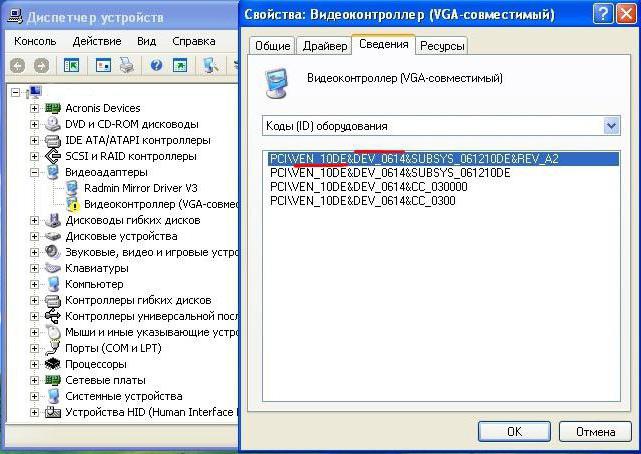
And what to do? The way out is simple. In the “Device Manager”, through the properties of the selected object, you need to go to the information tab, in the drop-down list, set the display of the equipment ID. In the special field below, several lines will be displayed that contain the identifiers VEN and DEV. The first corresponds to the manufacturer's code (Vendor), the second to the type of device (Device). But the longest line contains the most complete information about the device. You just need to copy it, go to the manufacturer’s website, if the device is detected, or to a resource containing driver databases. After you set the search for the source code. This option is acceptable if the device in the system is marked as unknown.
Windows update
Now a few words about the Windows updater, which conditionally can also be characterized as Updater. What is this for the operating system?
This is the well-known Update Center, the activation of which is installed by default. If for some reason the user has disabled the automatic update, you can always search for available packages manually using the corresponding button or link. Found packages can be installed by excluding from the list those that are not needed (for example, service packs for Microsoft office products). But you should not ignore critical updates, as they contain tools for fixing bugs in the security system, updates for assemblies of the OS itself and platforms necessary for their correct operation, such as DirectX, .NET Framework, MS Visual C ++ and others.
Automated updaters of other programs
Updaters can also be individual clients that are installed with the programs and are constantly in the system’s startup, monitoring the release of new versions of the corresponding software.
The simplest example is a reminder to install the latest version of the Flash Player extension. Exactly the same example can be associated with installed antiviruses, which timely signal the installation of the latest virus signature databases or updates related to the components of the programs themselves. There are many such examples. Any modern programs have their own means for tracking updates, however, only subject to the constant availability of an Internet connection.
Upgrade problems and solutions
For now, this is all about the concept of the term Updater. What is it, we figured out. Now a few words about why errors occur when trying to find and install updates. In relation to Windows systems, the main problem is that the packages themselves are incomplete, are installed incorrectly or not fully.
If the user receives a message with the Update Failed line, it only means that the update found could not be installed correctly. It is not worth considering all the reasons, as this can take a long time. It is possible that when installing an unofficial hacked version of the program, the address of its official resource on which authentication is performed was included in the list of prohibitions of the hosts file. Check its settings. Rarely, but you may encounter problems related to the fact that the use of the program in a certain region is prohibited or blocked. In this case, enable the VPN client and try updating again. Of course, this is not all that can be, but a decision must be made in each case, based on the error code.
Finally, pay attention to the fact that issues of exclusively official tools and tools were raised here, and viruses with the same name were not considered in principle.