Many people use Yandex browsers because they are fast, convenient, take up little disk space and generally consume little resources, which very well affects the performance of weak computers or laptops. However, we live in the information age and any companies begin to order ads more often on the Internet than on television, so many are interested in the question of how to disconnect Yandex Zen in browsers from the same company. In this article, the problem of unnecessary news and advertising will be resolved.
How does Yandex Zen work?
Perhaps, many people have noticed that when searching for a product on the Internet, the literal persecution of advertisers immediately begins with the product that you wanted to buy or just look at it. For example, you wanted to look at a new game console, but you were thrown to an online store, you looked at all the information, opened a new tab and you see that some online store directly in your browser offers it - this is the work of the personal recommendations service. Smart system algorithms understand what you want to see and give you this, even without your desire.
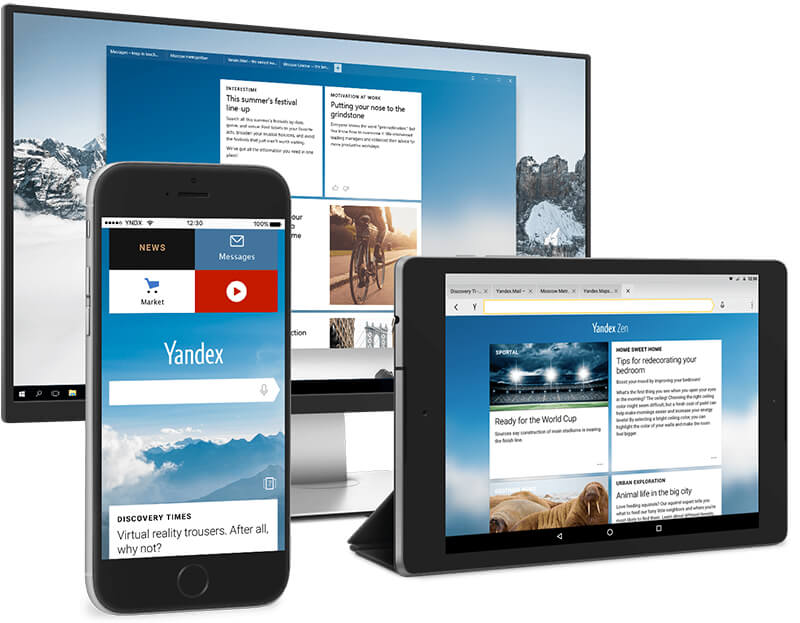
The news in the new Yandex Browser tab is also a similar service that offers various kinds of information. Some sources of information are very false and untrue, which introduces browser users into spite. In this article, we will describe in detail how to disable Yandex Zen from your browser. It is also worth noting that you do not have to pay anything to disable this service, and if you are offered an application that can do this for a certain amount, then know that they are trying to deceive you.
How to remove Yandex Zen from the browser
The removal of "Zen" is carried out on all operating systems in the same way, so the instructions just below will surely fit all your devices, whether it be a personal computer or tablet.
Instructions on how to disable Yandex Zen:
- Launch your browser, and then wait for it to fully load.
- There will be a button in the upper right corner, there is no inscription on it, only three horizontal stripes, left-click on it.
- Among the many different functions will be the "Settings" button.
- A special browser settings page will open, where at the very bottom will be the line “Show in a new tab“ Zen ”- a personal recommendations ribbon”, and next to it a check mark, it must be removed so that the news does not appear in a new browser tab.
Finally
We hope that this article helped you understand how to disable Yandex Zen. We remind you that this function can be disabled in any browser from Yandex absolutely free. By the way, if you do not want to suffer from a similar problem, we recommend downloading another browser, for example, Opera - there are no ads and unnecessary news in it.