Yandex is one of the most popular brands in Russia. This company offers users of the CIS countries a host of services adapted to local realities, including navigation tools, a search service, a music streaming service and many other services. For quick access and management, the Yandex team created separate applications for each of them. If you are among the fans of this company, then you should definitely take a look at the Yandex panel, which will not be difficult to install. Next, we’ll consider in detail what extensions Yandex offers us today.
"Yandex. Elements"
The express panel "Yandex" and "Yandex. Elements" is a set of applications that allows you to organize comfortable work with all the services of the company in any modern browser environment.
All extensions are tracing paper with add-ons built into Yandex.Browser. In fact, the Yandex panel and elements are a set for transforming Chrome and Firefox into Yandex.Browser. Given the fact that Yandex is a company, like Google, that makes money on services and advertising, this is exactly what they need.
Installation
In order to start working with these tools, just visit the official page “Yandex. Elements ”. The site has links for all available services, there is also a Yandex panel, which you can install by downloading the appropriate extension for your browser. At the moment, all modern browsers are supported, including Firefox, Opera and Chrome (including browsers based on it). Edge was not included in this list, since at this stage of its development it does not support extensions at all.
Yandex Bookmarks Bar
The first thing that will meet the user after installing the extension is a modified start page. It contains frequently visited or fixed by the user sites, information about the weather and exchange rates. Also below are links to go to recently closed tabs, the download bar, bookmarks and browser history. The most important part of this page is the smart search bar, which can give an answer to the query even before going to the search page. In practice, this means if you are looking for weather in a certain city, you will see the result directly in the search bar, the same applies to the exchange rate and mathematical calculations (in fact, we have a calculator and converter built into the search). Or if you are looking for some famous person, place, film, then a smart search line will immediately redirect you to a page on Wikipedia or answer a simple question yourself (for example, the question of how long it takes to cook dumplings).
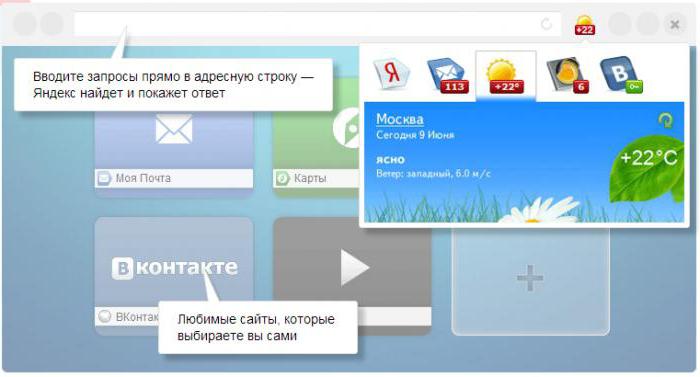
The panel is a custom page (the "Settings" button in the lower right corner), the user has the right to choose how many sites will be displayed on the page (up to 25 pieces), you can add your sites to the Yandex panel, you can change the background (images from the collection are offered, but you can upload your own). Also in the settings you can enable or disable access to geolocation data and disable the search bar.
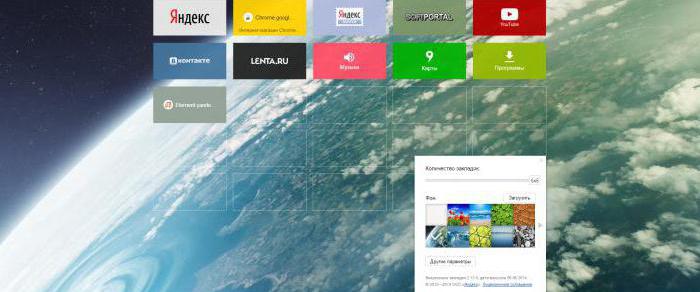
We should also talk about the Yandex express panel in the Opera browser. Its functionality and appearance are different from those in Chrome and Firefox. The fact is that in some versions of this browser there is already a built-in bookmarks bar. Yandex also offers to expand its capabilities by adding interactive pages with services. For example, the weather or traffic information will be displayed directly on the start page, the user will not even have to visit the corresponding pages, quick links to the main, popular Yandex services will also appear. In new versions of the browser (built on the basis of Chromium), the panel works in the same way as in Chrome.
Additional items
The Yandex panel, in addition to the changes to the start page described above, offers much more. This is a whole set of tools for working with company services. This is a kind of Yandex taskbar that organizes quick access to mail, disk, music player, weather and traffic data, and other services. To work with them, you must have an account.
"Yandex Mail"
After you install the Yandex panel, in addition to the usual interface elements, the mail icon will appear on the top line of your browser, after clicking on which a window with the last received letters will open in front of you. Unfortunately, working with mail this way will not work, you can only find out the sender, subject and view a small preview of the contents of the letter. To read the letter and send a response, you will have to go to the service website.
Yandex.Disk
Using this widget, you can access files stored in your cloud. Files stored on Yandex.Disk will be presented as a small list. From here you can manage them, upload to your computer or share (generate a link to download the file).
Yandex.Weather
Despite the fact that the weather widget is on the Yandex express panel, it can also be added to the taskbar, where you can see a more detailed forecast for the whole day, and not just the current temperature outside the window. In order to see the weather forecast for the next ten days, you have to go to the service website.
Yandex.Music
Instant access to the free Yandex.Music player. This widget allows, without visiting the service page, to play, stop and switch tracks. For the widget to work, a functioning Yandex.Music account with a full library is required.
Translations
This small but useful tool will become a real lifesaver for those who are with you in English and other foreign languages. Unlike the widgets described above, which occupy a place in the toolbar, this element is integrated into the context menu, called by clicking on the right mouse button, and allows you to translate the selected text without unnecessary gestures.
Advisor
This extension will help those who love online shopping. When you look at certain goods in RuNet, if there are any in the Yandex.Market service, the adviser will find the most advantageous offers with the opportunity to purchase in your region.
Security
The network security tool closes the line of extensions. This widget is equipped with a database of websites scanned for viruses, scammers and phishing (theft of logins and passwords). As soon as you try to follow a dangerous link, the extension will give a notification and will not allow it to be done. Moreover, each website in search results will be rated by this tool and will receive one of three tags:
- green (safe);
- yellow (low risk);
- red (unsafe).
In fact, the solution is not new; Yandex has nothing to do with it; it is just a slightly modified Web of Trust package distributed in Russia by the company.
conclusions
If you are a fan of Yandex services or just want to get quick access to some functions, then the Yandex panel with a set of extensions will be an excellent solution that will save your time and allow you to comfortably continue working on the network without being distracted by all kinds of little things like Switch the track or view the weather for the day. In addition, the supplement can increase the safety of surfing and help with working on foreign resources. In general, the Yandex panel is the easiest and most functional way to give your browser new features.