Modern computers in terms of working with multimedia offer any user the widest possibilities for creating music and recording vocals even without the use of professional studios and "iron" equipment. All this can be done at home. Next, we dwell on one of the most important stages in creating musical compositions - recording and voice processing. These processes are difficult enough even for professionals, since it is necessary to have not only good hearing, but also take into account a huge number of third-party factors. In the material proposed below, basic concepts and tools will be considered, and only in general terms, since in each specific case and for each type of vocals the processing methods used can be completely different, as well as options for the approach to recording and subsequent editing.
Professional voice processing at home: is this possible?
Indeed, many users or novice vocalists are interested in whether it is possible to record vocals for a song at home without leaving the computer so that it sounds professionally. Can! But this will require special knowledge in the field of voice recording and processing, as well as at least minimal skills in working with studio equipment.

But even with these conditions, recording a high-quality vocal at home, in particular, if we are talking about an apartment in an apartment building, you can not even dream of. Firstly, this is due to extraneous noise (traffic on the street, slamming doors of neighbors, etc.). Despite the use of the most advanced programs, it will be impossible to completely get rid of all this. Secondly, to obtain “dry” vocals without any impurities, a specially equipped room with appropriate sound insulation is necessary. It is doubtful, of course, that it would be possible to equip such a room in an apartment, even pasting the walls with egg trays (as was practiced by many musicians when professional studios were not available to them). However, for that matter, it is better to equip a studio for yourself in a country house (there will be no noise and the neighbors will not hear you).
What is needed for high-quality vocal recording?
Now a few words about the equipment. The first step is to choose a microphone. It is not necessary that this be a professional-level model and a fabulous amount of money. Dear does not mean quality. Some studio models for home conditions are simply not suitable due to the specifics and conditions of use. However, in any case, it is better to give preference to dynamic or condenser microphones, depending on the type of voice and the style of music.
The second point is related to the choice of software and additional effects. You should immediately pay attention to the fact that studio applications, music sequencers and voice processing programs are very demanding on the hardware of the computer system. Therefore, using configurations with sound cards built into the motherboard (Sound-on-Board) is not recommended categorically.
The best option would be to purchase an external soundcard (you can even have a semi-professional level and an average price range).
Choosing a program for voice processing
The next step is to choose a program. It all depends on what kind of actions will be performed with vocals (only recording, recording with subsequent processing by effects, “pulling up”, mixing with the main music track, etc.).
In this regard, there are several types of applications for voice processing in different situations:
- audio editors with multi-track recording, processing and mixing (Cool Edit, Sound Forge, Adobe Audition, Cockos Reaper, etc.);
- sequencers (FL Studio, Cubase, Cakewalk Sonar, Ableton Live, etc.);
- plug-in virtual effects of VST, DX, RTAS formats;
- narrowly targeted applications for correcting vocals.
Audio editors
So, let's start with the audio editors. One of the simplest applications is the Cool Edit Pro program, which became the progenitor of the Adobe Audition package. Voice processing in Adobe Audition is not much different from what you can do in Cool Edit (the programs even have the same interface, but Audition has several more features).
In these applications, you can record, and processing with built-in tools and effects, and full mixing in multrekom mode. For all applications that allow voice processing, there is one main condition - to apply effects like reverb is necessary only after recording, and not apply them in real time directly in the recording process.
Apart from adding volume using reverbs, some of the main tools are:
- compressors (Compressor) for compression of a dynamic range of frequencies;
- de-essers for smoothing hissing sounds in the form of corresponding consonants;
- De-Noiser (De-Noiser) to remove extraneous noise;
- enhancers (Enhancer), vitalizers (Vitalizer) and other effects to expand the range of voice and stereo pan;
- Chorus and harmonizers (Harmonizer) to create the effect of several voices and choral chants;
- Normalizers (Normalizer) for equalizing the volume;
- equalizers for tuning frequencies.
Music sequencers and virtual studios
As for the music programs in this area, they also have quite interesting tools for recording and processing voice.
So, for example, in the FL Studio program, you can use the tools of the special Edison plugin, which is part of the main application set. It is more focused specifically on voice recording with subsequent processing, but can also be used for vocals already recorded in other programs.
Specialized utilities for “pulling up” vocals
Voice processing for a song cannot be imagined without editing the pitch of the sung notes. It is difficult to imagine that any person is able to sing the vocal part so that it fully and completely matches the standard pitch of the notes and their frequency (for example, “a la” of the first octave of 440 Hz). Therefore, for this type of editing various kinds of “equalizers” are applied, which can pull up incorrectly sung notes even in automatic mode.
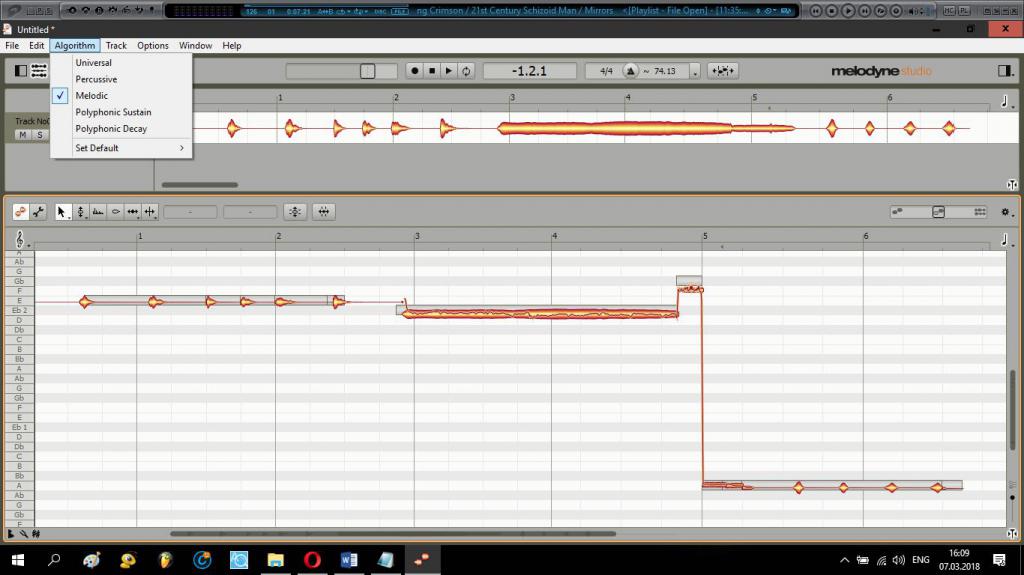
One of the most advanced is the unique Celemony Melodyne utility, which is installed on a computer both as a stationary program and as a plug-in connected via a virtual studio host. Depending on the chosen algorithm, alignment will occur in one way or another. But the most important plus is that the wave fragments of the sound file are distributed along the piano keyboard, with which you can immediately determine the incorrectly sung note and pull it to the desired sound yourself, not to mention the possibility of equalization in parts (Quantize effect).
Effects of VST, RTAS, DX, etc.
All of the above tools and effects of voice processing, as a rule, today can be found in the form of virtual analogues, called plug-ins. Their formats directly depend on which virtual host the software studio supports and uses. The most common are VST-plugins for voice processing or other musical instruments. At one time, the host interface was developed by specialists from Steinberg, which now remains one of the leaders in the market of music software of all types. Some of them emulate “iron” devices, others are of purely virtual origin.
If we talk about the most significant developments in the field of voice processing, a good solution is the whole Antares Auto-Tune plug-in package, which has tools for all occasions. Particularly noteworthy is the Antares AVOX kit, which allows you to do real miracles with recorded vocals.
Mixing and Mixing
Finally, voice processing is complete, and you need to mix the track so that both vocals and instruments sound as expected. In order not to use professional-level virtual studios, you can limit yourself to the same audio editors.
The only minus is that all components are presented exclusively in wave form, and you can change the part only by overwriting the selected track. In this regard, sequencers look more convenient, since in them each part of a virtual instrument can be edited and a melody that is optimal for a vocal track can be selected. Yes, and most importantly! Do not get carried away by the imposition of a huge number of various effects without the need. Because of this, the natural vocal sound will disappear in the vocal part. And one more thing: usually in the panoramic plan the main vocal track is set in the center, and all other back-up songs and instruments (except for drums and bass) can be scattered around the stereo-panorama.
Is it possible to cut vocals from a song?
Finally, a few words about cutting vocals, for example, from the track of your favorite artist to create a “backing track” - a kind of karaoke file in order to sing the vocal part yourself. Do not look at advertised programs and tools. Today, there are no applications that allow you to remove vocals from a track without affecting the initial recording quality. Cutting is done by cutting the frequencies with an equalizer, which undoubtedly affects the overall sound of the entire composition.