No one will buy a used car without checking what mileage he has, so you should not buy a used digital camera without knowing how many shutter releases he made. This article will discuss why the question of the number of photographs taken is so important, and how to check it.
How to find out the “mileage” of a Nikon camera: what you need to know?
DSLR cameras have few moving parts. The two largest (and most important) of them are the main mirror, which allows you to look through the lens from the viewfinder, which is located above, and a mechanical shutter. Of these devices, the second is much more delicate and faster out of order. If you observe the opening and closing of the shutter in slow motion, it becomes clear how much such a tiny and thin mechanism is exposed to.
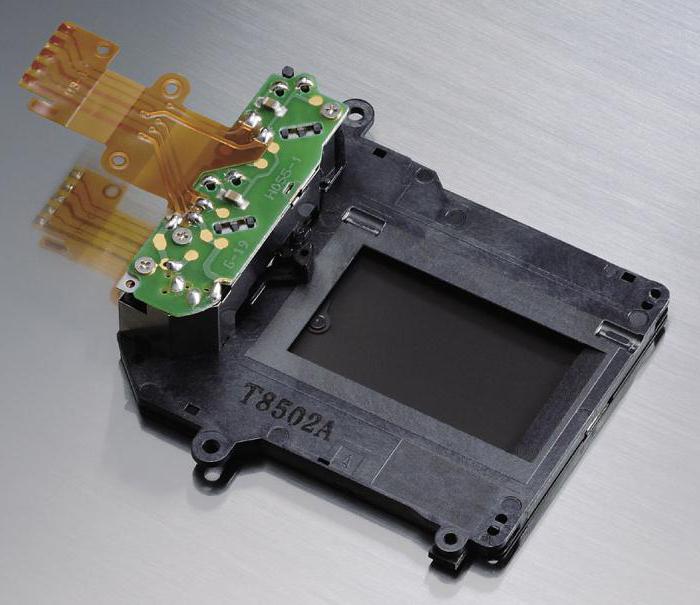
As practice shows, if the camera functions for the first few months without failures, then the electronics will continue to work more or less reliably. The shutter, however, looks like a car engine. As a result, he will reach the end of his life cycle and will not be able to work normally. After that, the camera becomes unusable, and you either have to pay for expensive repairs ($ 400-500 for the DSLR), or for $ 100 to find a spare part on eBay, but it is up to you to take responsibility for disassembling the complex and tiny parts of the device and unprofessional repairs.
In light of how catastrophic and expensive the shutter breakdown is, it is worth checking its “mileage” both on its own cameras (to get an approximate estimate of how much they have left to work) and on second-hand ones, the acquisition of which is only planned (cheap premium technology -class will not be a bargain if it exceeds the average point of failure by 20 thousand cycles). But how do you know the “mileage” of a Nikon camera and what to do with the information it finds?
EXIF Data
The answer to the question of how to find out the "mileage" of the Nikon camera lies in the pictures taken by him. Fortunately, since 2005, the manufacturer in each camera has recorded the number of shutter cycles in the EXIF image data. You can study a recent photograph and see how many times the mechanics have worked.
Validation using the online service
Thanks to EXIF data, the convenient CameraShutterCount.com website works with many cameras, including models from a Japanese manufacturer. Here, for example, how to find out the “mileage” of a Nikon D3100 camera? You should upload an unedited frame to the site. The program reads the EXIF data and gives out not only the number of shutter releases, but also the life cycle of the camera based on the expected life of the mechanics for a particular modification.
You can first check the bottom of the main page to see if the manufacturer and model of the camera are listed as supported (Nikon D3100 is listed). Even if the device is not there, it will not hurt to upload a photo and check it.
Extract EXIF data
Although online services are convenient, they can be useless (for example, if this model is not supported), well, or it will be impossible to use them (for example, so as not to share pictures with a third party). How to check the "mileage" of the Nikon camera in such cases?
You can manually extract EXIF data from a sample image and search in it using a wide range of available tools. For Nikon cameras, look for the “Shutter Count” or “Image Number” lines. If the necessary application that allows you to see EXIF data (for example, the popular freeware photo viewer InfranView) is already installed, you should open the image and study the information found along with the above phrase.
Alternatively, you can download a copy of the cross-platform ExifTool command-line tool and use it to search EXIF data. Users prefer this method, since it allows you to quickly find what you need without reading long lists, usually containing more than 100 entries.
How to find out the “mileage” of a Nikon camera: instructions
To use ExifTool, it is enough to specify the name of the image file to be analyzed on the command line after Exiftool, and then enter the find command to search for the desired phrase in the output. For example, if the utility is launched from Windows for the DSC_1000.jpg file, and you want to find the EXIF data line “Shutter Count”, you should use the following command:
- exiftool DSC_2000.jpg | find / I "Shutter Count".
As a result, the entry will be displayed on the screen:
The advantage of using ExifTool is that even if you don’t know which row of EXIF data indicates the number of shutter releases of a particular model, you can try various queries to narrow your search. If the known phrases “Shutter Count”, “Image Count” or “Image Number” give zero results, you can search for individual terms, such as “Count” or “Shutter”, and view the list.
How to find out the “mileage” of a Nikon camera if it is not known what words the manufacturer used for its cameras? You can apply the above command and search for the words shutter or count to get all EXIF records containing them:
- exiftool DSC_2000.jpg | find / I "count";
- exiftool DSC_2000.jpg | find / I "shutter".
There will be slightly more results than when searching for the exact term, but at least the list will be much shorter than the full list of EXIF data.
Interpretation of counting results
Knowing how to check the “mileage” of a Nikon camera is like knowing the mileage of a car. And you should act accordingly. If a used DSLR camera is purchased and the sample image provided by the seller shows that it took about 500 photographs, it becomes clear that an almost unused device is being purchased. If the shutter had 500,000 operations, then this is a camera with a serious “mileage”.
But how to interpret these numbers? How do you know if the Nikon camera’s “mileage” is critical, or is there still a sufficient “power” reserve? How serious the situation is depends to a large extent both on the manufacturer’s assessment of the shutter's service life and on the average reported by consumers and professional photographers.
To open the official documentation, usually just go to Google and search for your model with the phrase "life cycle" or something similar. It is safe to assume that any shutter of a digital SLR camera can withstand at least 50,000 operations. Most professional-grade cameras (for example, Nikon D3) are designed for 100,000 cycles or more.
However, many models function well for much longer than their nominal life — tens, if not hundreds, of thousands of shots. On the Internet, there is even a user-assembled shutter life expectancy database (olegkikin.com/shutterlife), which lists the number of times the camera was activated and whether the camera is operational or not. Although this information carries the risk of inaccurate results (like any project based on the efforts of many participants), for the most part it is very useful in terms of getting a general idea about the life of a particular model.
For example, if you look at the statistics of Nikon D3, designed for 100,000 operations, you can see that the real data indicates an average camera life of 260,000 cycles. Of the 157 cameras that took from 250,000 to 500,000 shots, 70% have worn but working shutters.
In short, if the growing number of photos taken of your own DSLR is troubling, don’t worry, you should just start saving up money to purchase an inevitable replacement. However, if when buying a used model the seller insists that it is practically new, but the number of shutter releases exceeds 100,000, it is definitely necessary either to reject the offer or to demand a very large discount.