The Yandex browser is a software tool for viewing the contents of web pages on the Internet. Due to its high speed and ease of use, this browser quickly gained popularity among users of the CIS countries and around the world.
This article gives general information about the web browser, and also explains in detail how to view the history of visits to Internet resources in Yandex.
A brief history of creating the Yandex Internet browser
The Yandex company was founded in 2000. The main activity of the enterprise was the creation and improvement of information retrieval mechanisms on the Web through the resource www.yandex.ru.
In 2012, the company announced the release of the browser of the same name. In its purpose and functionality, the browser from Yandex is similar to similar applications of other companies. However, at the same time, this web browser has its own interesting "chips", the information on which is given below in the review.
The main features of the browser "Yandex"
The Yandex Internet browser, in addition to the standard set of tools, has unique capabilities that are not implemented in browsers of other companies. Here is a list of its features and capabilities:
- Performance and Turbo mode. Yandex is rightfully considered one of the fastest browsers in the CIS, thanks to good connection optimization and the use of a special turbo mode that accelerates the opening of web pages by compressing images and video content located on them.
- Protect security system is a built-in tool to warn the user about the discovery of unreliable Internet resources. Also, this peculiar firewall automatically encrypts the user's outgoing traffic when connected via public Wi-Fi access points. It will not be superfluous to mention the monitoring of payments made by the user on the Web.
- Built-in translation system from foreign languages. Allows you to translate entire web pages. It is also possible, at the request of the user, to translate part of the text.
- Smart input line. Instead of linking to the site, you can type the name of the company or forum in it, and the browser will automatically find the desired address on the Internet.
- Yandex. Zen. This module is a news feed, and the latter are selected based on the analysis of user searches . That is, if a person is interested in automotive topics, they will be given the corresponding news in Zen. Also, the user himself can refuse to view some posts, marking them as not liked.
- Scoreboard "Yandex". The start page, on which links to the last viewed sites are saved in the form of "tiles". It is also possible to add your addresses to your favorite Internet resources.
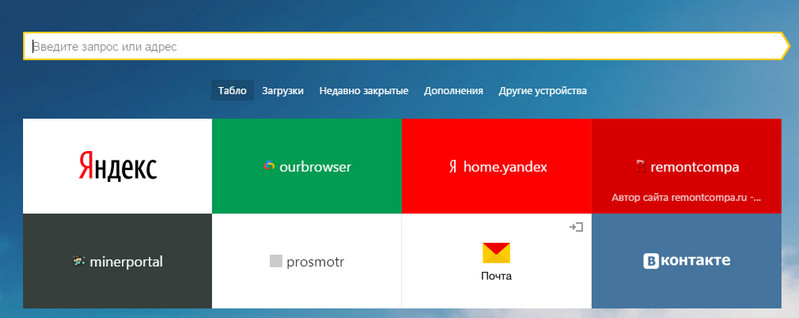
What is called web browsing history?
History of visits is a list of web links to all sites visited by a user on the Internet. Below we will explain in detail how to view the history in the Yandex browser. The function of storing information about browsed resources in one form or another is implemented in every known browser. Only methods for accessing the list of links, methods for clearing the history and the algorithm for saving information about web addresses to a file can differ.
How to view the story in Yandex?
It is easy to initialize viewing the list of visited sites in this web browser. To view the request history in Yandex, you need to do the following:
- Launch a browser.
- Enter the browser menu. This can be done by clicking the three-dash icon in the application header.
- Select "History" from the list.
- In the context menu that appears, click on the inscription "History" again.
You can also simply press the keyboard shortcut Ctrl-H for quick access to the history list.
In the window for viewing links of visited sites, the addresses of all web pages that the user has opened are displayed. To see earlier statistics, you need to click on the words "Previously" at the bottom of the screen. A search option is also provided. To find a site in the list of resources, you must click on the button “Search in history” and enter a query.
There is another curious function: if you hover over the name of the resource, an arrow will appear on the right, after clicking which you can select the item “From this site” in the appeared context menu. This will only display links associated with this web property.
So we found out how to view the history of visits to Internet sites in Yandex. There is nothing complicated in this procedure.
Other history operations
Now you can briefly give an analysis of other operations on the list of resources visited. Let's list them:
- Clearing the history of site visits in Yandex. This operation can be carried out from the link viewing window. You just need to click the "Clear ..." button at the top of the screen. After that, the query history in Yandex will be deleted. The following describes how you can restore it if a similar need arises.
- Recovering your visit history at Yandex. The browser itself does not have the functionality for such an operation, but you can use third-party applications. To return a list of links, you need to restore the deleted file containing information about them. To do this, you can use any utility to recover deleted files, for example, "Handy Recovery". The recovery folder must be selected in the following way: "C: \ Users \ username \ AppData \ Local \ Yandex \ YandexBrowser \ Default \".
Finally
The Yandex Internet browser is well-deserved among Web users. Sometimes questions arise about its operation.
In the above review, the functionality of the web browser was briefly described. A detailed answer was also given to the question of how to view the history in Yandex.