Although Windows has built-in scanning tools, they may not always satisfy the user with their functionality and are more suitable for quick digitization of materials. The following article describes several third-party tools that can help you digitize documents or photos with a scanner.
Vuescan
Typically, scanners have been used at home for many years. And although over time the level of hardware capabilities of the device does not decrease, the manufacturer may stop supporting it. Thus, drivers will not be released for new OS versions, which will exclude the possibility of using a scanner. The VueScan program for working with scanners allows you to connect almost any scanning device to a PC running any version of Windows, even if there are no native drivers. There are also utility versions for Linux and macOS. The developer has declared support for more than three thousand scanner models.
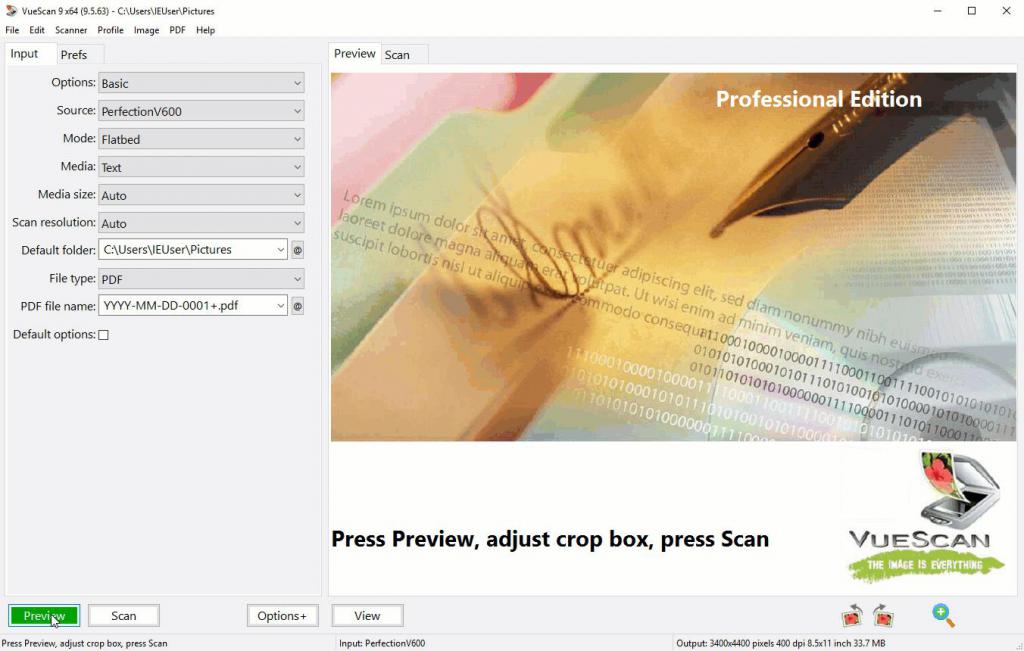
The application works in two modes: wizard and detailed settings. In the wizard’s operating mode with the scanner, the program does not ask the user for input of many parameters - just indicate what you plan to do with the future scan: print, send by e-mail, save to your hard drive. A step-by-step assistant is suitable for inexperienced users and for quick digitization of a document. Experienced users will like the detailed setting mode, which allows you to configure all the parameters manually.
In addition to the main function, the utility has built-in editing functions for the resulting scan. For example, in a digital image, you can eliminate graininess, change color levels, adjust sharpness, and use automatic cropping. Once you configure the application, you can save the settings as a separate profile. This approach allows you to save time by loading previously recorded parameters for specific needs.
HP Scan and Capture
The program for working with the HP Scan and Capture scanner, as the name implies, supports only devices manufactured by HP. With it, you can digitize photos and documents. After scanning, you can swap the scanned pages and export them in several different formats.
The utility interface is simple and clear, therefore, to work in it does not require special skills. After switching on, the application automatically searches for scanners, and it can work both with local devices, and with wireless and network ones. In the program for working with scanners, the basic functions for editing digitized materials are available. After scanning, the user can rotate the image or crop it. The program also has the function of creating multi-page PDF documents.
Ridioc
RiDoc - a program for working with scanners, which will help the user not only to digitize documents, but also to organize them. To do this, the application has the function of creating quick folders. Thus, when scanning, the user does not have to sort different documents into different directories. It is enough to select a quick folder before digitizing the document, into which the document will subsequently be automatically moved.
The program for working with RiDoc scanners allows you to save digitized documents and photographs in both graphic formats and create multi-page PDF files. After scanning, the document can be immediately inserted into the Word application or sent by e-mail. When a document should be transferred to another user, but it is desirable to protect it from editing, the utility will help to watermark the image. Recognizing the text with them and subsequently changing it will be difficult.