Among the system administrators there is a joke "Seven troubles - one reset." In fact, rebooting often saves. This is the first tool that is recommended for solving many problems. And often it helps. How to restart the computer, read the article.
Easy way
The easiest and most obvious way. It is used in most cases.
- Click on the button that opens the "START" menu.
- If you are running Windows 7, hover over the arrow next to “Shut Down” and click on it.
- In the menu that opens, select "Reboot."
- If you are using Windows XP, click on the “Shut Down” button.
- After that, a window with three options will appear on the screen. Press the button, when you hover over it, the inscription "Restart" appears.
No mouse
If the computer mouse has stopped working, then the previous method will not work. On Windows operating systems, you can use hot keys for most common tasks. How to restart the computer from the keyboard?
- Hold the combination: WINDOWS + D - this will minimize the entire window. Then use the combination: ALT + F4 to open the menu.
- Using the arrows, select the desired option (Reboot) and press ENTER.
- If some programs are open, the computer will offer to either close them or perform a forced power off. Also, use the arrows to move the frame to the desired button, and then press ENTER again.
Task Manager
No software algorithm can be perfect. And errors in programs often lead to endless cycles and 100% load of processor resources. Naturally, at this time, the PC cannot work stably. What to do if the computer freezes, how to restart it? In this case, the Start menu is not always possible to open, follow these steps:
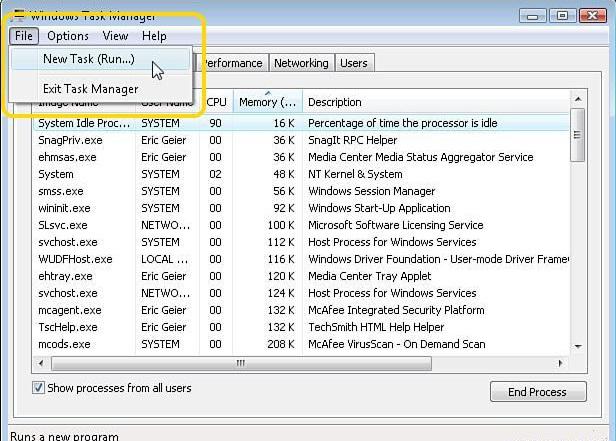
- Hold down the keyboard shortcut: CTRL + ALT + DELETE.
- Click on the inscription "Task Manager."
- If you are using Windows XP, select "Shutdown" at the top of the window, and then click on the "Restart" line.
- How to restart the computer from the keyboard using this method? After the menu is displayed, use the arrows to select the desired label. When the "Task Manager" loads, press the ALT button once, and then also use the arrows to highlight the desired line. After selection, click ENTER.
- If you are running Windows 7 or Vista, in the upper area of the window, click on "File" and then on "New Task".
- In the window that opens, type: cmd and click on "OK." The command line starts up.
- Write in it: shutdown -r -t 0. The number in this case sets the time after which the shutdown will take place.
How to remotely restart a computer?
Often, several devices are installed in the house at once, connected to a local network, but how to complete work on one of them if, for example, a monitor is not connected to it and the machine is used as a file server? Follow these steps:
- Hold down on the keyboard a combination: WINDOWS + R.
- In the window that opens, type: cmd and click on "OK". The command line starts up.
- Type two teams into it. First: wmic.
- Second: / node: 'IPaddr' / user: 'name' / password: 'pas' / privileges: enable os where (primary = TRUE) call reboot. Instead of IPaddr, you need to write the IP address of the machine. Replace 'name' and 'pas' with a real username and password. If a password is not specified for users with administrator rights on the remote PC, nothing will be done.
Last resort
It so happens that the computer hangs tight and does not respond to any user actions. In this case, first of all, you need to try to start the "Task Manager", as described above. If it does not start, try pressing the Num Lock key several times. The indicator blinks several times - wait a few minutes. It is possible that the processor is just very heavily loaded, and the desired application is about to start. How to restart the computer if the indicator does not respond?
Press the power button on the system unit case once. Wait a few minutes, the operating system will try to forcefully terminate all the hung programs. If the PC turns off, it remains only to press the same button again.
When such actions do not lead to anything, some users simply pull the power cord out of the outlet. This decision may backfire. First of all, there is a high risk of failure of the PSU and hard drive. Some controllers on the motherboard also do not like such measures.
How to restart the computer correctly if it hangs tightly? Press the power button and do not release it for a few seconds. In this case, the algorithms embedded in the BIOS will try to do everything possible so that the PC does not fail, and then the system turns off. After loading the OS, a message appears on the screen that the shutdown was not performed correctly, it is possible that software errors may occur, however, you will be sure that your actions did not lead to hardware failures.
Remember that before you restart your computer, you must save all important data whenever possible. Some operating systems are protected. At the same time, the user, in addition to the standard dialog, is asked whether it is necessary to complete all running processes. But you should not rely on software algorithms as a whole and completely, sometimes they do not work.