How often do you check the list of applications installed on your computer and find applets that come from nowhere? Some applications may not be familiar to you. In addition, it also happens that you clearly know that you yourself did not install any program. So where do such applications come from? Consider the situation on the example of many obscure Bonjour applet. What kind of program is installed independently in the system, most ordinary users do not know, and some even classify it as advertising or other virus threats. In fact, there is no reason for concern, because if you look at the publisher, it immediately becomes clear that this software product belongs to the development of Apple.
What is Bonjour?
The program itself is a kind of application in the form of an automated client for quickly searching for connected devices and services based on the implementation of the Zeroconf protocol developed by Apple and intended for use in Mac OS X systems. But here many users have legitimate doubts. What kind of program - Bonjour - in relation to the "apple" systems and devices, it is clear, but how to explain its purpose in Windows?
How does an application penetrate a computer?
To understand the need to use this applet on Windows computers, you need to clearly navigate how this utility penetrates the system. Typically, it is installed automatically as related software during the installation of major software products such as iTunes or iCloud. In other words, if you installed one of these applications to synchronize your "apple" mobile devices on a computer or laptop with Windows, you can rest assured that this applet will appear automatically in the system. Previously, it was possible to meet situations when the application was installed during the installation of the Safari browser, QuickTime platform and Creative Suite 3 from Adobe. What is Bonjour for when using such software?
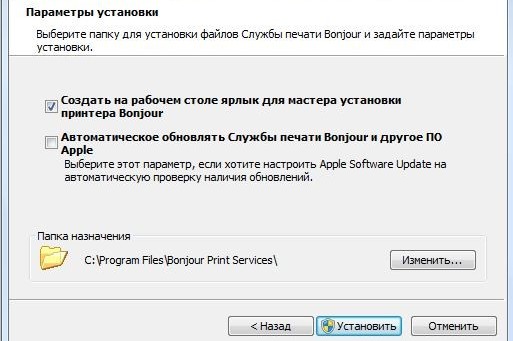
It allows you to detect all kinds of peripherals (for example, printers), independently work with so-called network assets, help in finding music, recognize AirPort devices for working with AppleTV, printers, etc. Using the alternative cross-platform network protocol Zeroconf, which is designed to replace Windows native toolkit called NetBIOS.
In addition to the described applet, it is often possible to meet some additional components like the updater (applications for the timely search, download and installation of updates for Apple products), support services, etc. Needless to say, users have questions about the possibility of uninstalling this utility.
Can I uninstall Bonjour?
Finally, the time has come to resolve all disputes over the need to use this applet on Windows computers. Indeed, what kind of program Bonjour, many have understood. But why keep it in the system (as well as other unnecessary services) if it is never used at all? As many have already guessed, getting rid of this applet can be completely painless for the system. True, related components like the update installer should not be removed, since the same iTunes application will simply stop working without installing the latest version.
Standard removal method
So, if you do not use peripheral devices, for which support for Apple-technologies is urgently needed, getting rid of the presented utility can be quite simple.
The standard method is to enter the installed programs section through the “Control Panel”, mark the applet and delete it using the system itself by clicking the corresponding button in the upper left or using the RMB menu. However, there are pitfalls here, as the uninstallers built into Windows, as practice shows, remove only the main components of the program, leaving behind them a huge amount of computer garbage in the form of files, folders and registry keys. How to get rid of the program entirely?
Removal using uninstallers
For this, the best solution will be to use specialized applications like iObit Uninstaller, which remove the main components and clean the garbage on their own.
In the list of installed applications, which is very clearly reminiscent of what the user sees in the standard section of the system, you need to note the applet itself, initiate the removal process and at the same time activate the item for automatic removal of residues, after which it remains only to wait for the completion of all operations.
Epilogue
This is a brief summary of everything about the Bonjour app . What kind of program it is, whether you can remove it or not, it seems, is already clear. It remains to note that if you have the "apple" peripheral devices mentioned above, or devices that need support for the multi-platform protocol without fail, you should not get rid of the described program. However, if you delete it, there is nothing easier than downloading the distribution kit and integrating it into the system again.