If you need to change the format of a file, most users turn to the Format Factory program for help. This is due to the fact that this application has the widest, by the standards of converter programs, tools and user-friendly interface. This article will explain in detail how to use Format Factory.
How to change the format
“Factory of formats” is a well-known program for converting a huge number of formats. It can work with both video and audio files. So, we will pass directly to how to use the “Factory of formats”.
As it was said, the software interface is quite simple, however, due to the extensive toolkit, the average user may have difficulty in using it. From the description of the Format Factory program, it becomes clear that its main function is format conversion. Accordingly, the operation manual of the “Format Factory” will be logical to start by using this particular option. So, to change the file format, you need to adhere to the following sequence of actions:
- Launch the app.
- On the left side of the window that appears, all possible file extensions will be listed. You need to choose the one to which you want to transcode a file on your computer. After that, left-click on the corresponding icon. Suppose we want to change the ISO format to CSO in the “Factory of formats”. How to use this opportunity? Just select the CSO format in the panel.
- A window will appear in which you need to add the file itself for conversion. To do this, click the "Add File" button.
- In the window that appears, the file manager "Explorer" open the folder with this file, in our case the ISO file, select it and click the "Open" button.
- In the "Destination folder" field, specify the directory where the modified file will be added.
- Click the OK button.
- In the main window of the program, click "Start".
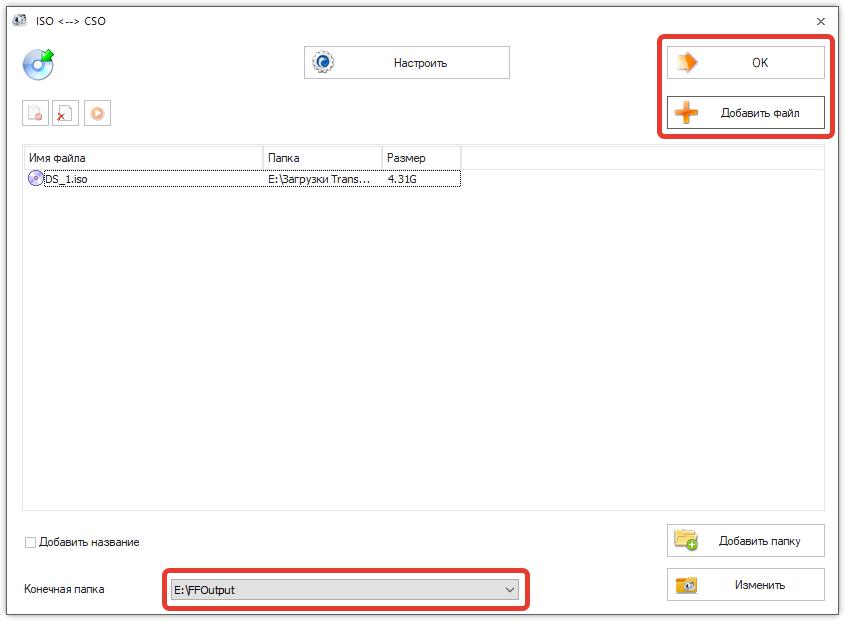
Immediately after this, the conversion process will start. Wait for it to finish, then open the previously selected folder. It will contain the modified file. It's just that you can change the extension of a file, but this is only the first step in how to use Format Factory.
How to crop a video
In addition to simple conversion, in the "Factory of formats" program, you can also trim video. This is a very useful feature, since there is no need to install heavy video editors, which have a huge number of all kinds of, in essence, unnecessary functions. In addition, this action can be performed right at the time of conversion:
- Select the format you want to convert the video to. If you do not want to do this, then select the source.
- In a new window, add an entry. Recall that this is done by clicking the "Add File" button.
- Click on the “Clip” button.
- After that, a window will appear in which you can trim the excess. To do this, in the "Set Range" section, enter "Start Time" and "End Time" of the source record. For convenience, you can right in the same window to view the record itself.
- Click the OK button.
Then you just need to specify the folder for outputting the video and click the "OK" button. Now you know a little more about how to use Format Factory.
How to reduce video size
Although the description of the "Format Factory" does not indicate the ability to compress the video, it is still present. By the way, this manipulation is relatively simple:
- As in previous cases, open the program, select the format for conversion and add an entry.
- After adding an entry to the program, click the "Settings" button.
- In the window that appears, find the Bitrate line and select a value from the drop-down list opposite it. The lower it is, the less the output file will “weigh”. But it is worth considering that its quality will also decrease.
After the actions done, it remains to click the “OK” button, select the folder to save the file and click “OK” again.
How to rotate the video
If you need to rotate the video in any way, then you need to do the following:
- Open the program, select the format in which you want to convert the video, add the source record and click the "Settings" button.
- In the window that appears, scroll through the list of parameters to the very end.
- In the "Advanced" section, click on the "Rotate" drop-down list.
- Choose which direction you want to rotate the picture.
- You can also mirror it horizontally or vertically and even do deinterlacing.
After that, you will need to apply the changes by clicking “OK”, specify the folder for output and click the “OK” button to start the conversion.
How to cut a soundtrack from a video
In the conversion settings, it is possible to remove the audio track from the video. This is done very simply:
- Select the source video format.
- Add the clip from which you want to remove the sound.
- Click the "Settings" button.
- In the list of options, find the item "Silent".
- In the drop-down list opposite, select “Yes”.
After that, as with the above options, you only need to apply the selected parameter, specify the directory in which the file will fit, and click the "OK" button.
How to extract a soundtrack from a video
Have you found a video whose video sequence is not interesting to you, but the sound itself is important? Using Format Factory, you can easily extract MP3s from any video:
- Open the program.
- In the "Audio" section, select the sound format you want to receive at the output.
- Click "Add File" and select the clip from which you want to extract music.
- Click the clip button.
- Indicate the fragment of the recording from which you want to extract sound.
- Specify the folder to save and click "OK."
- In the main application window, click on the "Start" button.
After that, the process of extracting the composition will begin. As a result, you get an audio file without a video sequence.
How to combine two videos
You already know a lot about how to use Format Factory, but the possibilities of the program have not been exhausted. Consider another function of this converter - combining two different videos. Unlike previous manipulations, this action is not performed in the conversion settings window. Here is what you need to do:
- Launch the Format Factory application.
- In the "Video" section on the left side panel, click on the "Combine Video" icon.
- In the window that appears, click the "Add File" button.
- In the file manager window that opens, go to the video folder, select the files that you want to merge, and click the "Open" button.
- Now you need to specify the format in which they will be converted. recall that if you wish, you can leave the original. The selection takes place in the corresponding drop-down list at the top of the window.
- As in previous cases, you can specify additional parameters for the converted recording.
- Having completed all the preparations, press the OK button.
After that, you just have to click the "Start" button and wait for the conversion process to complete, which, depending on the size of the files, can last quite a while. So we examined the last in this article, but not the last function of the program in general.
Conclusion
With this, perhaps, you can finish a kind of guide on how to use Format Factory. Obviously, the program has a huge number of functions that are convenient and fairly simple to put into practice. Note that the program supports 66 languages, including Russian. Following the above instructions, it will turn out without much difficulty to perform various manipulations with multimedia files.