In this article, a methodology for increasing the productivity of the youngest 4-core model of the LGA1151 platform - “Cor i5-6400” will be phased. Overclocking of this semiconductor crystal by changing the frequency factor of the CPU is impossible. But there is an alternative method, which will be described in the future.
Background
Until a certain point, Intel Corporation provided the opportunity for computer enthusiasts to increase the clock speeds of its semiconductor solutions, and this made it possible to achieve a significant increase in speed in practice. The last such generation of central processors has become solutions based on LGA1156. With the release of the next LGA1155 platform, it was possible to increase the clock frequency only by changing the CPU frequency multiplier in processor models with the “K” index. All other semiconductor crystals of this family were deprived of this possibility. In the case of their use, it was possible only on some models of motherboards to increase the bus frequency by 2-3 MHz and thereby obtain a slight increase in speed. A similar situation persisted over the next three generations of processors, and only with the release of LGA1151 certain changes were outlined in this direction. The CPU architecture was redesigned, and after that, the clock frequency does not directly affect PC components such as the PCI-Express bus and discrete graphics card. As a result, without changing the CPU factor, you can change the frequency of the clock generator (that is, the system bus) and thereby increase the performance of the computer system. This is exactly how the i5-6400 accelerates on the bus. to date.
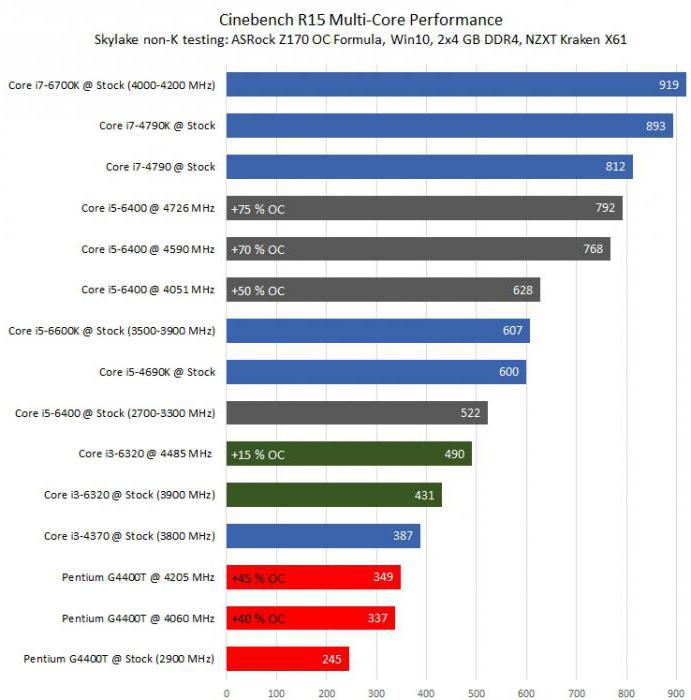
Chip specifications
To begin with, we’ll deal with the technical specifications of the Core i5-6400. The list of its parameters includes the following:
Release Date - 3rd quarter of 2015.
The manufacturing process is 14 nm.
The number of cores and software threads for processing code and data is 4.
The clock frequency range is 2.7-3.3 GHz.
Level 3 cache - 6 MB.
The maximum number of addressable RAM is 64 GB.
The number of active RAM channels is 2.
Integrated Graphics Accelerator - HD Graphics Model 530 with a frequency range of 350-950 MHz.
Thermal package - 65 watts.
The maximum temperature is 71 o C.
As can be seen from the designation of this model of the CPU, its marking is missing the index "K". Accordingly, it will not work to disperse it with the usual increase in the multiplier. Therefore, there remains one single way to solve this problem - an increase in the frequency of the clock generator and an increase due to this speed “Cor i5-6400”. Overclocking in this case is really justified: initially, the processor has significantly lower frequencies, and their increase will lead to a large increase in performance compared to other similar models with higher frequencies.
Overclocking Features
Now, we note certain disadvantages that are associated with an increase in the speed level of the processor solution Core i5-6400. In contrast to the situation when the multiplier for the CPU with the “K” index simply increases, in this case a number of possible problems really arise. These include the following:
The motherboard for overclocking the i5-6400 must be flashed with a special version of BIOS. Formally, it was developed by the manufacturer of this computer component, but all the possible problems that may arise after that fall entirely on the shoulders of the PC owner, and the manufacturer in this case does not bear any responsibility.
After acceleration of a semiconductor crystal, an integrated graphic solution cannot function. In most cases, a discrete graphics card is included in such system units, and there are no problems. If in the process of work only an integrated solution is used, then overclocking is impossible.
Slower performance of the AVX & AVX2 instruction. Fortunately, they are not so common in program code. But when this happens, the performance of such a computing system will greatly decrease (it will be lower than even the normal operating mode).
After such an increase in speed, there is no way to control the temperature of the CPU silicon crystal. Most sensors turn off or distort readings. The only sensor that continues to function in this mode is the thermal converter of the CPU package, and this is quite enough in such a situation.
To disperse, you must turn off all energy-saving modes and Turbo boost technology. Their activation in a mode of increasing speed leads to unstable PC operation.
Essentially, there are no significant issues in the list above, and most overlockers don't even notice them.
system configuration
Now about the requirements for PC configuration for such overclocking:
There must be a special BIOS version for the motherboard with the option of overclocking.
Superior power supply with a power of 700 watts or more.
RAM modules with a frequency of 3200 MHz.
Advanced cooling system for CPU and system unit.
Equipment Preparation
Overclocking the i5-6400 processor on a motherboard with a regular BIOS is not possible. There is no default option to change the clock frequency. In order for it to appear, it is necessary to find special firmware on thematic resources in the global web and download it. Then it must be installed in the base I / O system. After that, restart the PC and check for the availability of such an option. Only then can you try to overclock the PC.
Technique for increasing productivity
Now, directly on the “Cor i5-6400” overclocking algorithm. Overclocking of this silicon solution is as follows:
Download a special firmware for the BIOS of the motherboard, in which it is possible to change the frequency of the clock generator. Most overlocker forums have this kind of information. Then we install it on our motherboard.
We reboot the computer system and go into the BIOS. Here we turn off the “Turbobust” option, all technologies related to energy efficiency, and an integrated graphics solution. Save the changes and restart the PC.
We check the stability of the system unit using the AIDA 64 utility.
We restart the computer again and go into the BIOS. Here we reduce the operating frequency of the RAM to a minimum (as much as the BIOS settings of the motherboard allow), increase the frequency of the clock generator with the minimum possible step. We save these parameters. We restart the system unit.
We again test the stability of the PC using the previously mentioned software. We continue to carry out the last two stages until the system functions stably. When a simple increase in frequency is not enough for stable operation, we use the voltage on the CPU. In practice, the frequency can reach 4.5-4.8 GHz, and the voltage can reach 1.4-1.425V, depending on the quality of the semiconductor crystal of the central processor that underlies the PC. Upon reaching such values, further overclocking becomes impractical: after that, the computer system ceases to work stably.

Performance check after performance increase
After increasing productivity, you need to check the stability of the computing system based on the Intel Core I5-6400. Overclocking, as noted earlier, negatively affects the execution of AVX & AVX2 instructions. Therefore, the test software should not include programs based on just such instructions. The most optimal choice for checking the stability of the computing system is in this case AIDA 64. This utility practically does not use problematic program code. Yes, and there are versions of it in which such instructions are not used.
results
The increase in productivity allows you to achieve phenomenal results from the “Cor i5-6400”. Overclocking This chip allows you to get a performance level comparable to the flagship products of this manufacturer. Moreover, the price difference is really impressive. The only exception to this is the software with the instructions AVX & AVX2. But they are not so common, and for most computer enthusiasts this is unlikely to be a deterrent. Overclocking such a decision is really justified. But it is important to understand: all this is done at your own peril and risk.