The Asus Zenbook UX32LN portable mobile device , recently introduced by the Taiwanese giant, immediately attracted the attention of many potential buyers. Great design, high performance, functionality and a decent price (50 000 rubles) clearly contribute to the fact that this laptop will be the best purchase in the business class for many Russians. Description, characteristics and reviews of the owners of this wonderful device will allow you to get acquainted with the new product in this article.
First introduction to the Asus Zenbook UX32LN
The appearance of the box can cause resentment of the buyer - ordinary cardboard with the manufacturer's logo does not match the price of the gadget. However, all doubts disappear when, having opened the package, the user will find another box in it, made in black with a purple tint. The Asus Zenbook UX32LN laptop flaunts on the main packaging screen. Description of technical characteristics can be found on one of the edges of a colorful box.
Decent equipment: the gadget itself, a laptop case, charger, documentation, a pair of adapters and a case for them. You can not buy a laptop bag, the workmanship is top-notch - they are made of very durable and fairly dense material that will protect the mobile device from external factors.
Appearance and build quality
It is worth noting that the Asus Zenbook UX32LN ultrabook looks very stylish, as befits all representatives of the business class. The case is very thin, all its edges are rounded, and there are no complaints about the workmanship. For the manufacture of the case, the manufacturer used plastic, only the top cover has a thin metal coating on top. During the visual inspection, the owner will not find any defects or gaps, everything is fitted perfectly.
There are questions to the screen hinges - they work very hard. One hand will not open the laptop. On the other hand, strong resistance allows you to hold the gadget cover at any angle, which is quite convenient when watching video content outside the workplace (for example, in bed).
Most important component
The screen on the laptop Asus Zenbook UX32LN 90NB0521 is admired by others. This gadget is one of the few representatives of the business class that has the reference characteristics of a 13-inch display of a modern mobile device. An IPS matrix with a matte finish is installed - the concept of “glare in the sun” is inappropriate here, the user will never see them, even on a bright sunny day. Screen resolution - 1920x1080 dpi (FullHD).
All competitors can envy the color rendering of the LCD screen. Halftones and shades are transmitted impeccably. Why is black color and its shades worthless - in test programs the user will not find gray spots at the transition borders. This laptop will definitely be of interest to designers and creative personalities whose work is associated with graphic editors and video content.
Wonderful acoustics
ASUS Corporation decided to remove from the shelves of all competitors in the mobile device market, providing its Asus Zenbook UX32LN device with a professional audio system. Reviews in the media about the gadget begin with stories about the acoustics in a laptop. The sound system from the world famous Bang & Olufsen brand evokes only positive emotions. Two speakers of the same company in a laptop sound better than the budget system 2.1. Accordingly, there is no need to purchase speakers for the gadget.
ASUS proprietary utility allows you to fine-tune the sound to the surroundings. The equalizer of the program allows you to choose the sound for yourself. The only thing that confuses is an increase in volume over 80% - the laptop case greatly distorts the sound with its rattling. It is unclear why the manufacturer did not make restrictions on adjusting the volume, because this defect could not fail to notice at the factory technologists.
Interfaces & Connectors
The Asus Zenbook UX32LN mobile device does not have a built-in DVD drive, it simply does not have a place in an ultra-thin case, but the manufacturer could worry about users and equip the gadget with an external device. On the left side of the laptop there is only one USB 3.0 port and a multi-format card reader. The right panel contains a power adapter connector , two USB 3.0 ports, an HDMI digital video output, an analog output for Mini-VGA video, and a stereo headphone output. The front and back panels do not have interfaces.
Do not forget about the adapters present in the kit. One device is presented as a portable network card with an RJ-45-USB connector for connecting to a wired computer network. The second device connects to the mini-VGA port and has a D-Sub video output. The owners of the laptop reacted positively to this decision of the manufacturer, judging by their reviews in the media.
Gadget performance
On the market you can find several modifications of this mobile device. They differ only in processors and the amount of installed RAM. So, the Asus Zenbook UX32LN 90NB0521 M01630 gadget has the most powerful configuration (Intel Core i7 processor and 8 GB of RAM). The remaining models are based on Intel Core i5 and have 4-8 GB of RAM.
The video subsystem is the same for all devices - a discrete Nvidia Geforce 840M video adapter with two gigabytes of its own memory on board, as well as an integrated Intel HD Graphics 4400 video chip. Lovers of dynamic games will surely like this solution from the manufacturer.
The weak link in performance is the hard drive. The manufacturer installed a one terabyte Hitachi HDD magnetic drive. The spindle speed is limited to 5400 rpm and high data transfer is out of the question. You can solve the problem with system performance by installing an SSD drive. Judging by the numerous reviews of the owners, the speed of the laptop, as evidenced by tests, increases by 2-2.5 times.
Keyboard and touchpad
The input device is made soundly in the Asus Zenbook UX32LN laptop. A review of the keyboard showed that all the buttons are very convenient to press, have a short stroke and the touch is noticeable. All keys on the panel are separate from each other, which eliminates accidental pressing. One negative - there is no digital unit, although a 13-inch device could easily accommodate it. Instead, the manufacturer made an attempt to place the numbers on the function keys, which are painted in the same color as the letters of the Cyrillic alphabet with the Latin alphabet. The result was a complete mess, in which it is very difficult to navigate untrained users.
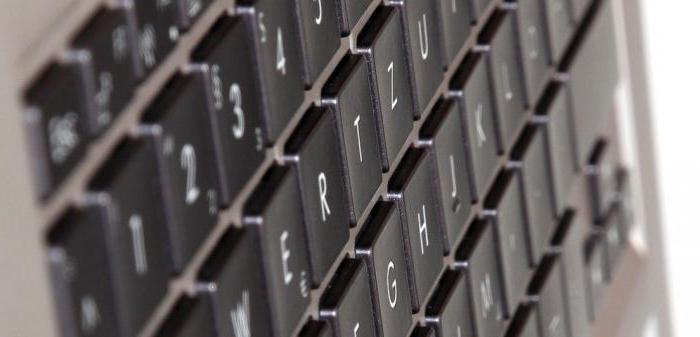
The touchpad is huge and very comfortable. First of all, it supports full multi-touch. In addition to scrolling, rotation and scaling, the user is given the opportunity to work with all kinds of gestures implemented in the Windows 10 operating system. The surface of the touch panel is matte, which eliminates accidental touches and “ghost clicks” when dust accumulates on the surface.
Wireless interfaces
I am glad that the manufacturer did not become greedy and entrusted the work of wireless data transfer in the ultrabook Asus Zenbook UX32LN (Wi-Fi and Bluetooth) to the famous brand Qualcomm Atheros. In addition to the chipset, wireless interfaces work on branded drivers of a well-known brand and are controlled by its utilities. The advantage for the user is that the flexible configuration of the Qualcomm Atheros program allows you to set parameters for the operation of wireless networks: signal strength and strength, the inclusion of an access point on a mobile device, and the like.
Quite interestingly, the manufacturer approached Bluetooth 4.0 technology. To manage this interface, a whole package of utilities has been created: data transfer, modem, synchronization with other mobile devices - everything has its own control menu, which independently finds the necessary drivers and provides full-fledged work with all devices (including remote control).
Work mobility
Battery capacity is 6350 amp hours. It is made using the technology of "lithium polymer" and allows you to continuously work about 8 hours. True, the claimed time extends to working with documentation when a discrete video adapter and wireless interfaces are not active. In normal mode, the Asus Zenbook UX32LN gadget will last no more than 3 hours on a single charge.
Confuses only the power supply of the charger. It heats up very much when connected to the mains. Many users in their reviews recommend powering it off after charging the laptop, as overheating of the internal components of the power supply is possible. Although, according to the manufacturer's official statements, such heating of the charger is considered normal and does not fall under warranty replacement.
Finally
With such excellent characteristics, the Asus Zenbook UX32LN laptop has a future in the markets of our country. The manufacturer managed, by varying between a decent price and performance, to achieve an excellent result. The gadget can safely go beyond the business class and please even demanding customers with its work.