Probably everyone is familiar with the situation when in the far corner of the apartment they can’t connect to the home network - such a weak signal. Or when several people are sitting in the home network, because of which the download speed drops significantly. A WiFi repeater is a great way to deal with such minor troubles. What it is and how it works, you will learn from this article.
What is a repeater?
A Wi-Fi repeater, also known as an amplifier, repeater or repeater, is a device that contributes to a significant increase in the coverage area of a network signal. It receives a signal from the router and ensures its further transmission. You just need to select an extra outlet for it and understand the network settings. Please note that you need to install the Wi-Fi repeater in the place where the main signal is still strong enough. At the very least, make the initial installation and adjustment in the active coverage area, and then you can move from one outlet to another to try all the relay options and find the best one for your room.
The principle of operation of the repeater
Why do I need a Wi-Fi repeater? The fact is that if you decide to go ahead and just increase the signal strength of the router so that it "catches everywhere", then this will not lead to anything good. Electricity consumption will increase, the device will overheat, and as a result, everything will end in failure.
One more sensible remark: as we noted above, the repeater is often called an amplifier, but this is not entirely true. WiFi repeater does not amplify an existing signal. It just spreads it over a large area. Buying a repeater will not amplify anything and will not make your Internet superfast, but rather, on the contrary, it will slightly reduce the speed due to the creation of another signal distribution point. But this should not alarm you - we will consider the effect of the repeater on the speed below and explain in which cases it will be insignificant.
Do you need a repeater?
Before you go to buy a repeater, think: maybe there is another solution to the problem. This is not even about the increase in signal power mentioned above, but corny about where the router is located in the apartment. The closer your device is to the geometric center of space, the more uniform the signal will be broadcast in all directions. Also check which direction the router antenna is pointing. For horizontal distribution of the signal, it should be directed upwards.
What does a Wi-Fi repeater look like?
There are different models of amplifiers. Some in size and shape are somewhat reminiscent of a charger for a mobile phone, only without a wire. For example, the model in the figure below looks like a compact curved plate with a plug for an outlet, LED indicators, a port for an Ethernet cable and a reset button.
There are models that in their form are not much different from a router.
Typically, the package also includes instructions, an Ethernet cable, and a driver disk.
Simple: WPS Button
Most modern devices have a magic WPS button (or QSS on some models), which is ideally designed to greatly simplify life, but in real life, on the contrary, it sometimes interferes with network use.
If both the router and the repeater have this button, then all you need to do is first press it on one device, and then on the other. A few minutes of waiting until the Wi-Fi repeater and the router find each other, and voila - you can work. But there are recommendations where it is advised to configure the repeater manually, choosing a specific WiFi network, in order, firstly, to reduce the number of failures in the relay, and secondly, to protect yourself. WPS technology is easy to crack. Therefore, it is often advised to disable this mode altogether, if you do not have to often connect new devices.
Please also note that sometimes the WPS button is combined with the reset function. It all depends on the duration of pressing: if you hold your finger on the button longer, then instead of turning on WPS, restart the repeater, and all the settings you set will be reset.
How to set up a Wi-Fi repeater manually
For a more stable signal, it is better not to rely on WPS, but to prescribe the entire configuration manually. Connecting a Wi-Fi repeater is actually even easier than setting up a router. First of all, plug the Wi-Fi repeater into a power outlet and connect to it via a computer using a cable or Wi-Fi. Then open the browser and enter the IP address in the address bar, you will find it on the back of the repeater. The screen refreshes and an authorization form appears. There you enter the login and password: if you did not change anything in the settings of the router, then by default it is admin / admin. The settings page opens.
Next, you click on the repeater button in the upper left corner. You will see a list of all available networks. From it you must choose the network whose range you want to expand.
Here you can somehow call your Wi-Fi repeater or leave it with a factory name. The final stage - enter the password from your Wi-Fi in the required field.
What happens with internet speed?
Sometimes there are doubts about the advisability of buying a repeater. The main argument is that the signal propagation range increases, but the overall Internet speed drops. The practice of using repeaters shows that speed fluctuations occur: any additional link in the chain of "distribution" of the Internet will reduce the flow. However, the decrease, as a rule, is not so significant as to greatly affect the signal power, and is largely determined by the technical characteristics of the devices in the chain. In other words, the Internet will not “glitch” and “slow down” if your devices initially tenaciously catch a signal.
Router as an alternative to repeater
There is a common opinion that if you have an unnecessary, but working router at home, then it is not necessary to purchase a WiFi signal repeater. Many models are designed so that they can perform the functions of a repeater, the main thing is to configure them correctly. This is a longer process than setting up a regular repeater, but quite doable on its own. Note that the easiest way to establish a connection between two devices of the same manufacturer is more likely that the routers will notice each other and will work without interruption. The setup process itself also depends on the brand.
First, the router that you are going to use as a Wi-Fi repeater will need to be connected to the computer using a wire. Then you will need to check the adapter settings (through the "Network and Sharing Center", which can be accessed from the "Control Panel"). The device must have an IP address of 192.168.1.21 with a subnet mask of 255.255.255.0.
Then, as in configuring the repeater, you will need to drive the IP address from the bottom of the device into the address bar. Again use the standard username and password - admin / admin. On the page that opens, you will need to find the "Wireless Mode" tab and go to the settings. We are interested in the option "Enable WDS" - this way we will create a network that will combine the two routers. You will also need to change the IP address of the router, which will act as a repeater so that you have the opportunity to enter the configuration mode. You can simply change the last digit or add a zero after it.
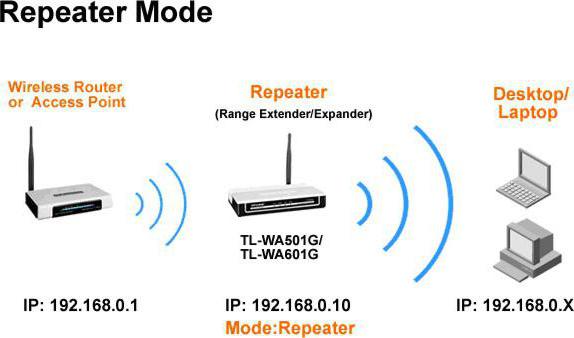
After that, you need to open the list of available networks, find the necessary one, select it and enter the password. By the way, do not forget to protect the network on the second router so that the connection to it is also carried out using a password. To do this, we go to the "Security Settings" and in the column "PSK Encryption Key" enter our password and save.
Now the router works as a WiFi repeater. You can disconnect from the computer and install in the right place.
Check the connection status
After you set up the repeater or router in repeater mode, you need to check how the Wi-Fi repeater works and how well it picks up the signal. It is advisable to check on all their devices - laptops, tablets, phones - whether they see the network that the repeater distributes, or continue to connect to the main router (for this you can write different names in the settings). Also check whether you have installed a Wi-Fi signal repeater for the router in a suitable place, whether you have achieved your goal of improving the quality of communication.
To do this, you can not just walk around the apartment with a smartphone and count the number of sticks in the connection, as everyone usually does. Download one of the special applications on your device that can check the signal strength.
Please note that if you need to expand the network coverage to a fairly large territory, and even in different directions (for example, one floor below and into the next room), then most likely you will have to buy two repeaters.