Often, after reinstalling the software (or installing a new one), the computer discovers new hardware - the Simple Communications PCI controller. Despite the fact that drivers have already been installed on all external and internal devices, the diagnostic program writes that the specified device does not work correctly. This problem occurs on personal computers whose motherboards are manufactured by Intel, and the Simple Communications PCI controller equipment is a product of Management EngineInterface (Intel ME). In this article, we will look at how to fix this problem.
Causes of the Problem
As already mentioned above, such a problem occurs when reinstalling the operating system. This is because many manufacturers create separate drivers for each OS. So, if the Millennium program was installed on the computer, and you installed XP, then many devices (modem, sound card), most likely, will not work with those drivers that were delivered on the optical disk with them. There are also specialized operating systems, for example, for gamers, the XP version (GAME 2007), in which there are no integrated drivers, because they were removed to facilitate. From all of the above, we can conclude that the cause of the breakdown is either incorrectly installed software, or its absence at all. So, in order for our equipment to start working with the Simple Communications PCI controller, a driver must be installed for it.
Procedure for determining the necessary software
First of all, you need to install a specific model of your equipment, including the Simple Communications PCI controller. To do this, find the documentation for the device. If you don’t have any papers that were given to you in the store, then carefully examine the optical driver disk: very often manufacturers indicate the equipment model on its surface. If failure also occurred here, then you need to remove the computer cover and find the marking directly on the device board.
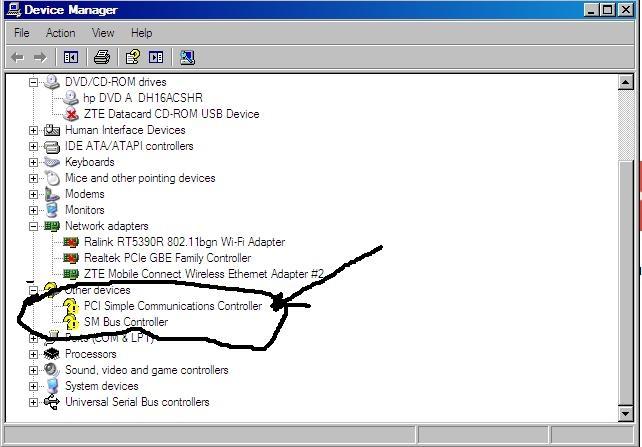
In the next step, we need to find and download the driver for the Simple Communications PCI controller. It is best to take the software on the official website of the manufacturer of this equipment, since there you can find the latest version of the necessary software. In addition, such drivers are always installed correctly, which will allow us to spend a minimum of time and effort in the future. If you were unable to find the software yourself, you can write to the support service of your equipment with a request to send a link to the necessary software.
Software installation
So, we got the necessary software, now it remains to install it. To do this, you first need to remove the idle device from the system. We go to the control panel, then to the system and to the device manager. Select "remove PCI controller" and reboot the computer. After the operating system boots up, the new device manager will detect the uninstalled hardware and request a driver for it. Indicate the location where the required software is located, and then restart the computer.
That's all, the device is ready to go.