A device such as a printer allows you to quickly print various documents. But sometimes the paper gets stuck in it, because of which all the work stops. In this case, an inscription appears that the sheets are jammed or the red indicator flashes. What to do if the paper is jammed in the printer, described in the article.
Causes
Why does this occur? There are many reasons why sheets remain in the printer. If you know about the most common problems, you will be able to prevent them:
- Poor quality paper. This reason is the most common. If you bought cheap or used old paper, you should be prepared for unpleasant consequences.
- Damage to pages. The printer does not work well with leaflets that have wrinkled edges, tears, and bends.
- High humidity paper. If the sheets were not stored correctly, then you should be prepared that they stick together, and then get stuck.
- Dry paper. Due to static stress, the sheets are electrified and therefore stick to each other.
- Thin or thick paper. Before printing, you should familiarize yourself with the information on which density sheets are ideal for the printer.
- The presence of foreign objects inside. Often, office debris gets into the printer. It can be paper clips, caps, brackets, pencil lead.
- Worn or damaged rollers.

This manual applies to most printing devices. Therefore, this guide will help you understand if paper is jammed in a Canon printer, what to do. Carefully removing the paper will allow you to use the equipment for a long time.
In any case, the printer writes: paper is jammed. What to do in this case? Effective recommendations will help. With their help, you can correctly extract the sheets, and then continue to work with the device.
Solution
What to do if paper is jammed in the printer? If the problem still occurs, you must resolve the problem using the following instructions:
- It is necessary to disconnect the printing equipment from the power source. During sheet removal, you may need to open the inside of the printer to check the paper feed rollers. When turned on, there is a risk of electric shock.
- You should cancel the jobs that are in the queue.
- Some types of office equipment, for example, Canon, Xerox 3010 and Laserjet 6L, turn off paper immediately and feed them into the tray. If this was not the case, you need to turn the equipment on and off again.
- Many printers do not have the function indicated in the last paragraph. Then you should open the cover, covering the access to the internal parts of the device. You need to evaluate whether the jammed sheet is deep.
- If most of the page is at the beginning of the movie, you need to pull it out against the movement of the rotating rollers. You need to carefully take the sheet by the edges and slowly pull it out.
- It also happens that paper is jammed during printing. Then you need to pull the sheet in the direction of movement of the rollers. For laser devices, the cartridge must be pulled out because it interferes with the pressing mechanism.
- After pulling out the paper, make sure that it does not tear and that a piece remains inside. Then the printer must be connected to the power supply, inspect the power and ready-to-work indicators. Usually they are in front of the device panel. If the indicator blinks, remove and reinstall the cartridge.
- If the paper is damaged during removal, it is necessary to inspect the rollers. To do this, you need to disassemble the printer by removing the removable parts and the ink cartridge. It is necessary to provide high-quality lighting during the inspection of the internal parts of the printer. Find the rest of the sheet and remove it.

What to do if paper is jammed in the printer depends on the model of the device, since each of them has its own nuances of work. Instructions are attached to some of the techniques, where the details of troubleshooting are indicated.
Inkjet Printers
The design of such devices is such that access to the rollers will not work right away, since they are firmly covered by a cartridge. What to do if paper is jammed in this type of printer? You need to disconnect the device from the network. You should not disassemble it yourself if there is no experience in this. Especially if not all of the paper has been removed and part of it has been seized. In this case, the problem should be solved by a specialist.
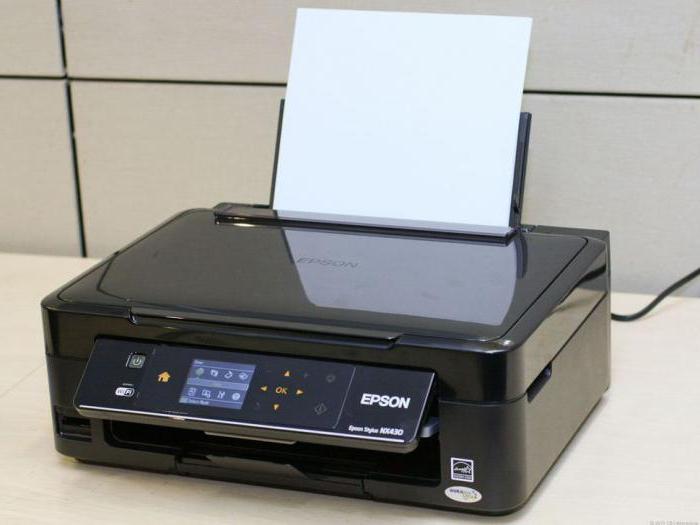
Paper is jammed in the HP printer, what should I do? Manufacturers of equipment of this company facilitate its operation. In inkjet devices there is a special sensor - Encoder Strip Sensor. With it, the position of the carriage is set at the start and end of printing. If paper jams and stops working, check the sensor. It is likely that there has been a blockage or mechanical damage. As a result, the printer does not complete printing. To resume operation, the sensor must be treated with a cloth soaked in alcohol. And it is better to remove jammed paper in advance.
Laser devices
The above instructions apply to laser printers. But compared to inkjet, you can not disconnect them from the power and turn them on again. Just do not need to pull out the page sharply, because you can tear it. Modern laser devices are equipped with a manual. For example, if paper is jammed in your Brother printer, what to do is obtained from the instructions for the specific model of device.
Continuation of work
If you manage to clear the jammed sheet, you need to turn off the printer again. Often the device continues to print from the place when the problem occurred. The page will be printed a second time, and then the process will resume without difficulty. Check if all sheets are printed. If the restart does not continue, then you need to start printing again by selecting the necessary settings.
Work rules
If paper is constantly jammed in the printer, what should I do? In order to prevent such malfunctions, you must correctly load paper in the device:
- Do not use soft, torn, low-quality paper for printing. Previously used sheets do not fit.
- Do not put too much or very little paper.
- It is necessary to control that metal objects - staples, paper clips and other stationery - do not get inside the device.
- It is important to use sheets of thickness, format and quality suitable for the printer.
- Do not send a heavily thick stack for printing to the tray.
- Before loading, it is necessary to check for dents, tears, foreign objects. This will avoid many problems.
- Insert sheets evenly so that there is no skew of the tray.
- If chewing occurs constantly, it is advisable to take the equipment to a service center to find out the cause of the malfunction.
Conclusion
When grabbing paper, many users are afraid that this will stop the device from working. But actually there is a way out. Each technique has a manual that tells you what to do in case of a malfunction. You only need to read the instructions and follow its rules.