When buying a new monitor for their system unit, consultants from any electronics store may ask you what screen resolution you prefer for the monitor. For those to whom such a question may seem to be something from the section of the Chinese letter, we will put everything on the shelves. So.
What is screen resolution?
To begin with, what is the image that we see on the monitor. Any picture is collected from special points - pixels. In order to somehow understand what we are talking about, we draw an analogy with embroidery. From monotonous crosses of different colors, as a result, some kind of picture or pattern is obtained. So here, pixels are crosses on embroidery, only they are much smaller and densely pressed against each other, therefore there is no feeling that the image consists of separate points, but looks whole. In addition, they are able to take on different colors necessary for the situation. Thanks to this, we watch movies, pictures, switch different windows and instantly see the corresponding changes on the monitor.
Pixels - nowhere without them
Pixels may be square or, in some cases, rectangular. There was even a wave of change of the beloved square monitors to more elongated ones, which sometimes stretched the images too much. But more on that later.
It is the number of these same pixels per unit of length, or their density in a different way, that determines the resolution of the monitor screens.
Screen Resolution Options
The main resolution settings for the monitor are height and width. So, if you go to the control panel on your computer and go to the screen settings section, you can go to this window (specifically this window is for users of the Windows 7 operating system), which you will see in the photo below.
In this case, the monitor has a set maximum resolution of 1366 x 768 pixels. What does it mean? This means that the width from the left to the right sides of the monitor is 1366 pixels, and from top to bottom - 768. This is the optimal resolution of the monitor screen, given as an example, in which information from the screen will be transmitted as clearly and conveniently as possible for a person with an ordinary, normal vision.
We also see that the monitor can be set to another, lower resolution. By reducing, for example, the width to 1024 pixels, images can be made more stretched. That is, in fact, the physical number of pixels that determines the resolution of the monitor screen does not change, it remains the same, but the image display will be the same as it would be with a different extension.
Most popular screen formats
The shape of pixels was mentioned above, therefore we will consider this issue in more detail.
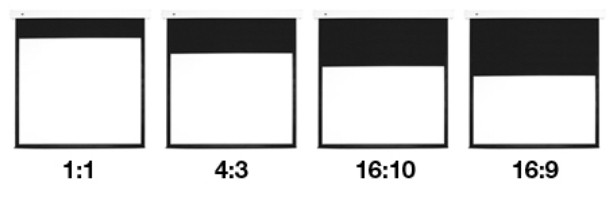
Previously, and we are talking about the hundred years that have passed since the advent of the first films, all the monitors of the first models of TVs and computers had a 4: 3 format. Even when there were no televisions, silent films were shot in this format. What do these numbers mean? This is the aspect ratio of the display element, it can be said, the height and width ratios of the monitor. So, the sizes can be as follows: 16:12 = 4x4: 3x4, 40:30 = 4x10: 3x10. Most analog TVs have this particular format and, accordingly, analog TV programs also "fit" into the 4: 3 frame. This also includes the 5: 4 format. It is also more "square", and it is used in the manufacture of monitors for computers. But gradually a new 16: 9 format burst into life, which gave rise to a new image size, and the screen resolution of a widescreen monitor appeared, which was constantly being modernized and changed in parameters.
Broadcast: convenient or profitable?
The new trend was advertised by its convenience. So, a person should better perceive information on the sides of the monitor than above and below. But you should not miss the moment that widescreen monitors are cheaper to produce. Yes, if you take monitors 4: 3 and 16: 9, which will have equal diagonals, it turns out that their area is different. A 4: 3 screen will have more work space than a 16: 9 screen, but less resources will be spent on producing a wide monitor than a square one. Many opinions were expressed both in defense and against widescreen monitors, and both have their pros and cons. For those people who began their acquaintance with computer tools during the 4: 3 format, wide screens are inconvenient and require a lot of time to adapt to it.

So, when working in office programs such as Microsoft Word at the same scale, 5: 4 monitors will be able to display more lines than their widescreen counterparts. You do not need to constantly move up and down the sheet to find any information, you can see the entire sheet, and at the same time, it is not difficult to lose the readability of the text. Wide monitors stretch the "square" image, which makes round things oval, stretch the faces and bodies of the characters on the screen. Fortunately, they are working on all problems. So, on a 5: 4 monitor, you can watch a widescreen movie, only black fields will be added above and below so as not to crop part of the image. Similarly, on a wide monitor, you can make sure that the picture has its original parameters and does not creep over the entire screen area. In computer games, developers add the ability to support different formats, etc. But it is still important that the wide format is primarily beneficial for the manufacturer, and it is constantly being imposed on us, reducing the production of square screens. “Do you want a 5: 4 monitor? But it’s unfashionable, now no one is buying such! ”Of course, he is not buying, because everyone is chasing fashion, not really thinking about convenience. And the funny thing is that screens with 4: 3, 5: 4 formats are cheaper than models of widescreen monitors, the production of which uses less material, and which, logically, should cost less. But still back to the issue of screen resolution monitors.
Problems in choosing the optimal resolution
The fact is that the abundance of manufacturers who decide for themselves which extension is best for them puts the consumer in a difficult position. There are more than three dozen different video standards that have different resolutions and different aspect ratios. For example, the XGA video standard has a resolution of 1024 × 768 (786k) or 640 × 480 (307k), with an aspect ratio of 4: 3, when the VGA standard has four acceptable resolutions (640 × 480, 640 × 350, 320 × 200, 720 × 400 ) with the corresponding aspect ratios (4: 3, 64:35, 16:10, 9: 5). The WHUXGA video standard by far has the largest number of pixels - 7680 × 4800 (36864k), and it is widescreen - 16:10. But how to choose the one that suits a particular user?
How to be guided when choosing a resolution for the monitor
The maximum resolution of the monitor screen is often optimal for working on a computer. It can be manually changed to one of those available in the resolution settings list.
Since the issue of screen resolution is relevant for both TVs and computers, which are fundamentally different devices (although the TV can be connected to a PC as a monitor), we consider the optimality of the parameters separately for both types of devices.
TV: easy viewing
The standard definition of analog television, a monopolist in its field for some time, always had a 4: 3 aspect ratio, and only relatively recently began to appear a 16: 9 ratio, which is positioned as a high-definition image - digital television. We are now at the very stage when the transition from one standard to another is taking place, and for how long this process will drag on - it is completely unclear. Some countries have long switched to a new, more convenient and high-quality digital format, but this can be expected for a long time in domestic spaces. Therefore, you can buy a new-fangled widescreen TV, in almost all models of which there is a prudent function of adjusting the resolution of the monitor screens. Having carefully studied the instructions, the user will be able to decide for himself in what form to look at the square picture on a rectangular monitor - stretch it to fill the entire monitor, or add a black frame on the sides to preserve the proportions of the original image.
PC Monitor - A Dilemma for Gamers
If the monitor is chosen by the gamer, then he must first familiarize himself with the requirements for the preferred game / games, and then summarize what data the screen resolutions of monitors are best for. It is impossible to say unequivocally “such and such a model is ideal for all games in the world”.
See the news in Odnoklassniki - is it worth bothering with the choice of resolution?
If you use a PC to work in office programs or just to view mail, news feeds on social networks, etc., you need to choose it only from personal experience or consult with an experienced user who can explain all the points of interest to you.
This also includes the screen resolution of the laptop monitor. It is likely that it will be more convenient (physically physically) to transport it, so that it is rectangular and compact to fit in a backpack or bag. On a rectangular monitor, it is convenient to open two windows at once, when a 4: 3 or 5: 4 monitor gives more space for viewing and working on one document.