Unlocking the modem is necessary for those people who want to untie their router from the card of a particular operator. If we are talking about a 3G or 4G device, then every second owner will face this problem. The fact is that, as a rule, people with this technique change tariffs every few years. Often, unlocking the modem is necessary for those customers who live outside the city and periodically move to the city.

Often the operators used in different places are different. That is why, in order not to buy several routers, you have to deal with the issue of “how to unlock the modem”. Speaking about the issue of blocking in more detail, it should be noted that almost all devices sold by hand from the provider do not accept cards from another operator. That is, if you insert a SIM card from Beeline into the modem that was purchased from Megafon, then it will not work. There are two ways to unlock a modem: free or paid. The article will discuss both methods. By the way, the question of how to unlock the Beeline modem is quite relevant for consumers.
Unlocking an Old Instrument
If the model of the router is old, and the device was purchased several years ago, then unlocking can be done by IMEI. We are talking about the individual number of the device, which is assigned at the factory. It is usually located under the cover of the device. Moreover, the same number can be seen on the icon or label that is enclosed in the box of the device. Thanks to this number, you can easily get the code to unlock the modem, this must be done using third-party programs. Often all providers use modems from one Chinese company, we are talking about Huawei. That is why those utilities that are suitable specifically for such devices will be described below. How to unlock a 3G modem? The methods below are also suitable for devices of this type.
First step
First you need to find a program on the Internet that supports unlocking Huawei modems. An example of such a provision would be Huawei Modem. You can choose any assembly, either the newest or the oldest. The difference between them is only in additional functionality. The main objective of the program remains unchanged. After installing the program, it will automatically replace the previous connection manager, which was installed with the modem. Do not worry about installing drivers, as they will remain normal, that is, access to the router will remain. Do not remove them before installing this device, because without them you will not be able to unlock the device. If, nevertheless, they were removed, then you must install them again. To do this, either re-install the router in the computer, knocking down the settings, or install the file from the internal memory of the modem yourself.
Additional Information
Before downloading the program, you need to make sure that it is able to unlock the modem you are using. Typically, a list of devices is provided either in the software specifications on the site or during installation. The model number can be found either in the instructions or on the device box. If everything fits, and the program is designed to unlock the specific model you need, then you need to install it. After that, you should again insert the modem into the computer, but with a new SIM card, then run it in automatic mode. After that, an unusual dialog box will appear, it will require you to enter the device unlock code.
It should be noted that the modem (router) in some cases when using a new SIM card knocks out a similar requirement. If this setting is already available, you can not bother downloading an additional program.
Second step
Having successfully completed the first step, it is necessary to proceed to the second. To do this, download the application, which is called Huawei Calc. Next, after downloading it, you should unzip it and run it. We will see a dialog box in which in the first line you will need to enter the IMEI device. Then you do not need to enter anything, just click on the Calc button. Then the person will see a few lines with the generated code, but the user needs to fill out only one, which is called NCK. This value is the device unlock code.
Third step
This step is necessary for those people who have encountered certain problems when working with the software that is described in step No. 1. This problem is as relevant as the question of how to unlock the Beeline modem. Sometimes it happens that modems do not recognize this program; accordingly, a dialog box with an unlock code is not displayed. In order to fix this problem, you must open the Huawei Modem Telminal program.
This software allows you to work with the modem through service teams. You need to open it, select the item labeled "Interface", and then press the "Connect" button. After that it is necessary to conduct the AT command in the lower field. It will allow you to understand whether the modem is working and sees his computer. If the outcome is successful, then “OK” will appear. This means that you can control the modem from this terminal. In the program’s help, you need to see what commands are needed to unlock the modem.
You can’t avoid using the Calc program, because you still need the NCK code. Unlocking in this case will occur through the terminal, it has 10 attempts. If all of them are exhausted, then unlocking the modem will be very difficult.
Methods for old / new devices
If the modem router is old or too new in order to find software that is designed to unlock the device, you must refer to this method. Recently, a new program called Huawei Unlock Code Calculator has appeared. It is capable of not only generating code for firmware, but can also unlock almost every device.
When working with the program, you must select the necessary unlock code: V1, if the program is with the old firmware, and V2, if the new one. Just enter IMEI in the dialog box, both codes will appear. To understand how old the firmware is, you can see the information on the official website, but in general, you can check the performance of both the first and second codes. In any case, one of them will do. How to connect an unlocked modem? It is enough to change the SIM card and insert it into the computer.
Universal method
Another method that in any case will help to reflash the router for any operator, however it is paid. You need to download the DC-Unlocker program. After that, you need to check whether this lock program is suitable for the desired modem. To do this, verify the name of the device with the options offered on the site. It is worth noting that this program works with almost all well-known modems.
Before working with this program, you must install the Russian language. After that, in the dialog box, you should select Huawei as the manufacturer, the model number can be specified automatically, if desired, it is allowed to select the name of the device in the drop-down list. Next, you need to click on the button on which the magnifying glass is depicted. After that, the program generates all the necessary data about this modem router. What can you see there? The most important points among the whole information will be the blocking status and the number of attempts.
Paid Method Unlock
If the device is locked, and there are still attempts to unlock it, you must return to the site and register on it. It should be noted that to work with the device you have to pay. If the modem is old, then in the program it is necessary to select the modem unlock by IMEI code. In order to do this, you have to pay 4 euros. The purchase is worth it, because the question will be solved on how to unlock the modem for all SIM cards.
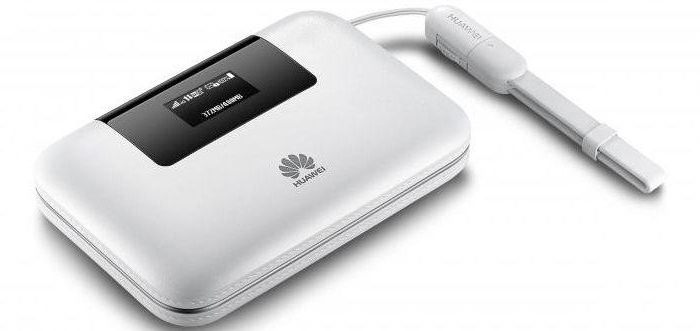
If the model is new, then the cost is slightly higher, and unlocking is also carried out by IMEI. However, the method and technology of unlocking is slightly different. You must select the desired item and return to the page with payment. After it is completed, the user will see the username and password for working with the program. After the user returns to the program, he will need to enter the data in a special section called the “Server”. After that, you just need to press the unlock key, after “Run” and wait a while. The message “Successful completion of flashing” will appear. So the question of how to unlock the modem for all operators has been resolved.