It is difficult for a modern person to imagine life without the Internet. It is in the vast expanses of the World Wide Web that all the necessary information is stored, access to which everyone can currently have. However, in order to connect to the Network, you need special equipment. It includes modems and routers. Modern devices have great functionality. One of the main advantages is Wi-Fi. By creating a home wireless network, you can forever forget about the inconvenience that occurs when using an Internet cable. Naturally, with a local connection, the user acutely feels some limitations - access to the World Wide Web is provided only on one device, lack of mobility. The ZXHN H208N modem will help to get rid of this . Setting WiFi on ByFly (Promsvyaz) will not cause difficulties even for inexperienced users. All that will be necessary for this is a properly connected equipment to the computer. So, let's look at the step-by-step instructions for setting up a wireless network.
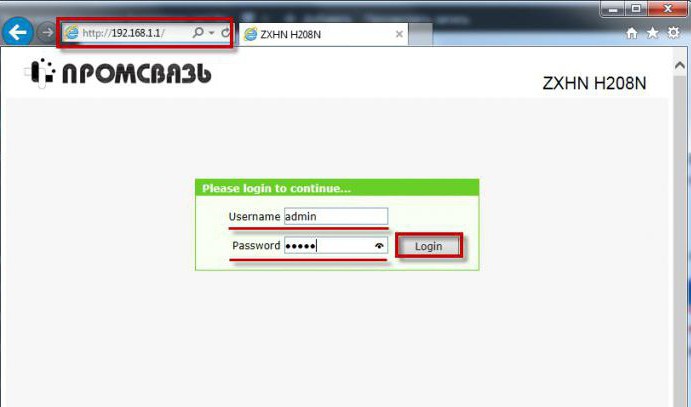
Connect and enter the menu
In order for the modem to work correctly, the first thing you need to do is connect it correctly. This is done through the patch cord, which is provided in the kit. The provider's cable is also connected to the appropriate port. Then it remains only to insert the power cord. That's all, now you can plug the device into a power outlet.
WiFi setup on ByFly ZXHN H208N is carried out in the web interface. In order to enter it, you need to use an Internet browser. The network gateway is registered in the address bar. If the factory settings in the modem have not changed, then the digital combination will correspond to it - 192.168.1.1. After confirming the entry, the authorization window will open on the monitor screen before the user. It suggests registering a username and password. If the login parameters have not changed, then admin is entered in these lines. Important: this word must be written with a small letter. The modem menu will open after clicking on the Login button.
WiFi setup on ByFly ZXHN H208N: where to start?
Getting started with the wireless settings, the user must first perform some simple steps. Under Network, disable the DHCPv6 Server option. After that, go to the Administration tab and select “Off” in the Ipv6 Function column. After completing these steps, you can begin to configure WiFi on the ZXHN H208N modem. To do this, the user will need to go to the WLAN item. This is where the network parameters are set. First of all, click on the SSID Settings tab. In the window that opens on the screen, find the Enable SSID column. A check mark is placed opposite it. Now you can come up with the name of the network. It is written in the SSID Name line. The maximum allowed number of characters is 32, and the minimum is 1. You can use either letters or numbers to enter. Having registered the name, it is necessary to confirm the changes by clicking on Submit.
Security
Since everyone who has gadgets with a Wi-Fi module can connect to a wireless network, you need to activate protection. Thanks to this, access will be limited. Security settings are entered in the Security tab. Here, the user is recommended to choose the encryption algorithm (column Authentication Type). Experts recommend the WPA2-PSK protocol. Now we need to go to the next line - WPA Passphrase. In it, the user enters a password key, which will be requested when connecting. In order to finish configuring WiFi on the ByFly ZXHN H208N, you need to click on Submit, after which you can reboot the equipment.