Have you thought about how to improve your own refrigerator or washing machine? For example, replace the compressor with a more efficient one, increase the area of the radiator or adjust the shape of the drum. Almost certainly not. After all, these items, although they consist of individual components, absolutely do not provide for the possibility of modernization.
Even in the event of a breakdown, replacement is made with similar types of parts. Actually, sometimes the instructions directly indicate that interference with the design deprives the owner of the
warranty on the part of the manufacturer. The exact opposite situation has developed in the field of computer technology. Here, not only the possibility of independent replacement of components of a personal computer is assumed, but it is also encouraged in every way. For example, installing a video card is so commonplace that in some cases there are even no holding bolts (special plastic clips are used instead). However, laptop computers also allow upgrades. So, installing a video card in a laptop, even for an unprepared user, takes no more than ten minutes. True, this does not take into account the disassembly time.
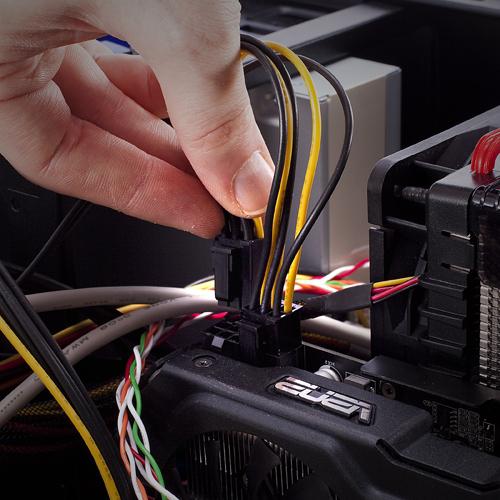
Currently, the society has a tendency to gradually abandon full-fledged personal computers in favor of laptops. Indeed, modern portable models fully cope with the everyday tasks of the average user. That is why the installation of a video card in a desktop personal computer is of interest to many only theoretically. Being able to perform such an operation, a person can easily cope with a replacement in a laptop.
Installing a video card can be performed “from scratch” when the video adapter is not yet connected to the motherboard, and as a replacement, including removing the old model and integrating the new one into the system. There are no special nuances. Direct installation of the video card in both cases is carried out according to a single scheme.
The main rule is that the computer's power must be turned off, the power cords of the system unit and monitor must be removed from the sockets. In laptops, it is additionally necessary to remove the battery.
The procedure is as follows:
- Remove the side cover of the case, providing access to the components of the computer (if it is assembled).
- Video cards differ in the type of interface used - it can be PCI, AGP, PCI-Express. They have different connectors with sliding contacts. They are incompatible with each other, therefore it is impossible to mix and insert, for example, an AGP card in PCI. The type of interface is specified in the specification for the card.
- We find the corresponding connector (slot) on the motherboard .
- Carefully insert the video card into it with a "comb" of sliding contacts. First one side, then the other.
- We fix the card strip with a screw or a latch (depending on the case). From the outside, connect the monitor cable to the output of the video adapter.
Turn on the computer. After downloading, you need to install a video card driver. This control program can be downloaded from the website of the developer of the graphic adapter or found on the disk that comes with the card.