A liquid crystal display (LCD) is a thin flat display device made up of a number of color or monochrome pixels located in front of a light source or a mirror.
What is the advantage of an LCD monitor? Engineers highly appreciate it because it consumes a small amount of electricity, which makes it suitable for use in electronic devices powered by batteries. In addition, it can have almost any shape and size, heats up a little and does not emit harmful electromagnetic radiation.
It is also one of the reasons for the success of laptop computers - otherwise they would not be so compact. Some of the early laptop models included a small CRT monitor and were rather bulky. Subsequently, LCDs began to be used not only in laptops, but also in high-definition TVs. As technology and manufacturing become cheaper over time, the cost of flat-screen monitors or HDTVs has continued to decline. Ultimately, LCD panels completely replaced traditional cathode ray tubes, just like transistors replaced vacuum tubes.
The principle of operation of the LCD monitor
Display pixels consist of LCD molecules arranged between transparent electrodes, as well as a pair of polarizing filters with polar axes perpendicular to each other. In the absence of a liquid crystal, light passing through one polarizer is blocked by another.
The surface of the electrodes in contact with the substance in the LCD phase is processed so that the molecules line up in a certain direction. As a rule, they are coated with a thin layer of polymer directed in one direction by wiping it with a cloth (liquid crystals line up in the same direction).
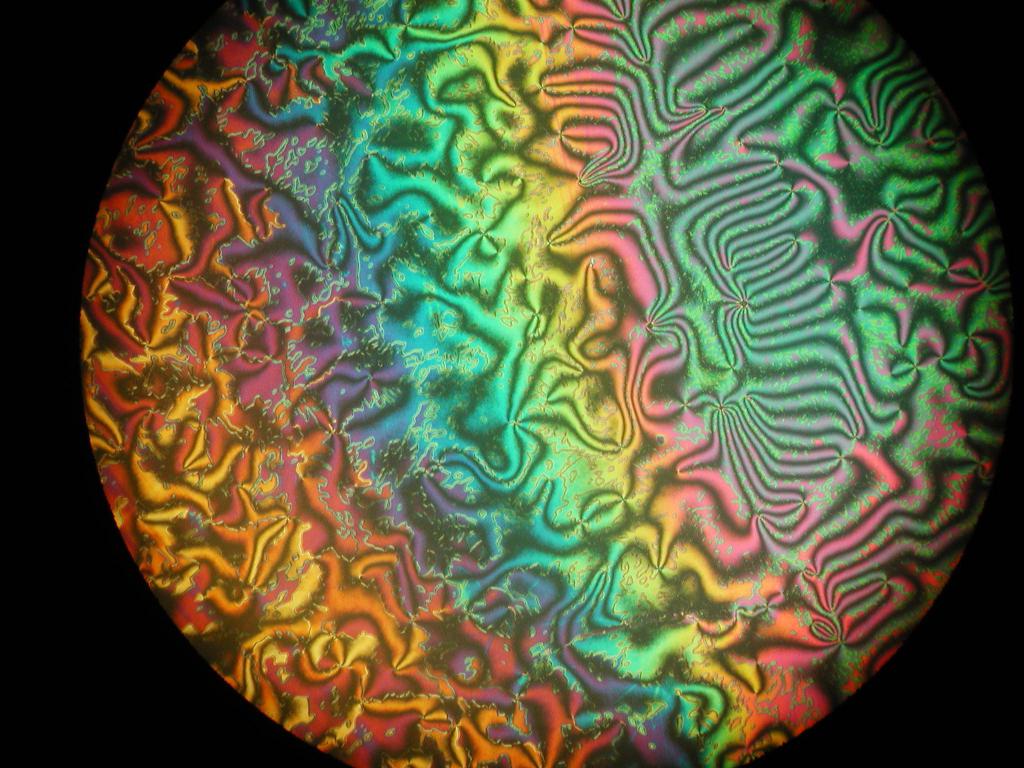
The principle of operation of the LCD monitor is as follows. Before applying the electric field, the LCD molecules are aligned according to the direction of alignment of the surfaces. In the most common type of LCD screen - a twisted nematic one - the directions of alignment of the electrode surfaces are perpendicular, due to which the molecules form a spiral structure, that is, they twist. Since the property of liquid crystals is a different speed of light with different polarization, the beam that passes through one polarizing filter is rotated by an LCD spiral so that it can pass through the second. In this case, half of the light is absorbed in the first polarizer, but otherwise the entire assembly is transparent.
When voltage is applied to the electrodes, a torque begins to act, which aligns the molecules of the twisted nematic crystal along the electric field and straightens the spiral structure. This is prevented by elastic forces, since the molecules on the surfaces are not free. The rotation of the polarization decreases, and the pixel looks gray. But due to the property of liquid crystals to level off at a sufficiently high potential difference, the light passing through them does not rotate. As a result, the direction of polarization becomes perpendicular to the second filter, it is completely blocked, and the pixel looks black. The change in voltage between the electrodes on both sides of the LCD layer of each image element controls the amount of transmitted light and, accordingly, its brightness.
Twisted nematic liquid crystals are placed between crossed polarizing filters so that the light is as bright as possible without the consumption of electricity, and the dimming obtained by applying voltage is uniform. A case of using parallel polarizing filters is possible. In this case, dark and bright states are reversed. However, in this configuration, black will not be uniform.
The liquid crystal substance and the leveling layer contain ionic compounds. If an electric field of a certain polarity acts for a long time, the ionic material is attracted to surfaces, impairing the performance of the LCD monitor. This can be avoided by applying either alternating current or by changing the polarity of the electric field during access to the device (the reaction of the LCD layer does not depend on the polarity).
Multiplexer screen
When the display is composed of a large number of pixels, it is impossible to control each of them directly, since they all need independent electrodes. Instead, the monitor is multiplexed. In this case, the electrodes are grouped and connected (usually in columns), and each group is fed separately. On the other hand, the cell electrodes are also grouped (usually in rows) and connected separately. Groups are created so that each pixel has a unique combination of source and receiver. The electronics or software that controls it consistently turns groups on and controls them.
Important factors to consider when evaluating LCDs are resolution, apparent size, response time (sync speed), matrix type (passive or active), viewing angle, color support, monitor brightness and contrast ratio, aspect ratio and input ports (e.g. , DVI or VGA).
Color screens
In color LCD displays, each individual pixel is divided into three cells or subpixels, which are colored red, blue and green using additional filters (pigment and metal oxide). Each subpixel can be controlled independently to produce thousands or millions of possible colors. Old CRTs use a similar method.
Depending on the use of the monitor, color components can be placed in different pixel geometries. If the software knows what type of geometry is used on this display, this can be used to increase the visible resolution through sub-pixel rendering. This method is especially useful for smoothing text.
Passive matrix
The device LCD monitors with a small number of segments, for example, used in handheld calculators and digital watches, provides for each element one electrical contact. An external dedicated circuit provides the electrical charge needed to control each segment. With a large number of screen elements, such a structure becomes too cumbersome.
Small monochrome displays used, for example, in older laptops, have a passive matrix structure that uses Super Twisted Nematic Elements (STN) technology or two-layer STN (DSTN), which corrects the problem of color shift. Each row or column has one electrical circuit. Each pixel is addressed alternately at the address of the row and column. This type of display is called a passive matrix, since the state of each cell must be maintained without an electric charge. As the number of elements (as well as rows and columns) increases, the display becomes more complex. Passive-matrix displays are characterized by too slow response and poor contrast.
Active matrix technology
In high-resolution color screens, which are equipped with modern TVs and monitors, an active matrix is used. In it, a layer of thin-film transistors (TFT) is added to color and polarization filters. In this case, each pixel is controlled by its own selected semiconductor element. The transistor provides access in each column to only one pixel. When a row is activated, all columns are connected to it, and voltage is applied to them. Then the line is deactivated, and the next is activated. When updating the display, all rows are activated sequentially. Active-matrix screens are much sharper and brighter than passive screens of the same size, and usually have a faster response, which provides much better image quality.
Twisted Nematic (TN)
TN screens contain LCD elements that are twisted and untwisted to varying degrees to regulate the amount of transmitted light. If voltage is not supplied to the electrodes of the LCD cell of the TN-matrix, the beam is polarized in such a way that it can pass through it. Liquid crystals twist in proportion to the applied potential difference to 90 °, change the polarization and block the backlight. When applying a voltage of a certain level, you can achieve almost any shade of gray.
3LCD technology
It is a video projection system in which 3 microdisplay panels are used to create an image. In 1995, due to its compactness and high quality, the technology began to be used by many manufacturers of front projectors, and since 2002, also in projection TVs. The active matrix provides excellent color reproduction, high brightness and a clear image, and the use of high-temperature polysilicon allows to obtain a greater black depth.
IPS technology
The acronym IPS stands for “plane switching”. The principle of operation of the LCD monitor of this type is based on the alignment of the liquid crystal cells in the horizontal plane. The method is that an electric field passes through both ends of the crystal, but requires two transistors per pixel instead of one, as in a standard TFT screen. The consequence of this is a large lock on the display area, which requires a brighter backlight, which consumes more energy. This imposes restrictions on the use of this type of LCD monitor in laptops.
Zero Power Screens
The two stable state anti-aircraft elements (ZBDs) developed by QinetiQ are capable of maintaining their orientation without an external electric field. The principle of operation of the LCD monitor of this type is based on the fact that the crystals can be in one of two positions - “black” or “white”. Power is only required to reverse the state of the LCD element. Screens created on the basis of this technology are manufactured by ZBD Displays. It offers both black and white and color ZBD displays.
The French company Nemoptic has developed another technology that does not require power to save the image. Paper-like LCDs have been manufactured in Taiwan since July 2003. This technology focuses on low-power mobile devices such as laptop computers and e-books. Zero-power LCDs compete with electronic paper.
Kent Displays has also developed a zero-energy screen that uses ChLCD stabilized polymer liquid crystals. The main disadvantage of this technology is the low refresh rate, which slows down even more at low temperatures.
Quality control
LCD screens may have defective transistors, resulting in permanently open or closed areas in which the pixels remain either brightly lit or black. If in the case of integrated circuits this would mean a defect, then displays with a few dots are usually used. It is impossible to prohibit for economic reasons, since the LCD panel is much more chips. To determine the maximum number of defective pixels, manufacturers use different standards. For example, on ThinkPad laptops, for a panel with a resolution of 2048 x 1536, it is 16. Of these, 15 pixels can be bright and 16 pixels dark.
A defective LCD screen is more likely than with most chips. For example, a 12 ”SVGA display can have 8 defects, and a 6” plate can have only 3. At the same time, out of 137 dies, 134 with practically zero LCD defects will be acceptable. Quality standards today are much higher than before, due to fierce competition between manufacturers and improved control. An SVGA screen with 4 defective pixels is now considered defective, and customers can exchange it for a new one.
100% guaranteed
A number of manufacturers, especially South Korean, as there are some of the largest factories for the production of LCD panels (for example, LG), today guarantee the absence of faulty pixels and replace the screen even with a single defect. Even if such a guarantee is not provided, the location of the defective areas is important. Screens with several faulty cells may not be suitable if they are adjacent to each other. In addition, manufacturers can replace the panel if the defect is located in the center of the display.
Diagnostics and repair of monitors
Below are the most common faults and methods for resolving them.
The power indicator is steady, but there is no image. Likely damage to the backlight or its inverter. The easiest way to diagnose an LCD monitor is to enable video playback and direct a bright beam either almost parallel to the screen or perpendicularly. This will allow you to see the image even without backlight. Repair of the monitor consists in replacing the backlight or, most likely, its inverter.
The power indicator is blinking. In this case, it is necessary to check whether a signal is entering the display - the cable or connector is likely to be damaged. If everything is in order, then the main cause of the malfunction for a particular brand of monitor should be searched on the Internet. For example, for Dell 1702FP - this is the failure of some capacitors. The simplest solution in this case is to replace all containers. You can also bypass a faulty capacitor that is known to be operational.
The power indicator does not light. The likely cause is a breakdown of the monitor power supply. You can try to replace it by buying a new one or using spare parts from the old display. Another possible reason is the short circuit of the capacitor (it is easy to find visually) and the fuse blowing. In this case, they should be replaced.
Vertical or horizontal lines. If the monitor works, but has lines extending across the entire width or height of the screen or bifurcation of the image vertically or horizontally, then the transistor or display connection is the likely culprit. If one of the hundreds of connectors is faulty or shorted, then this affects the entire row of pixels. For laptops, sometimes it’s enough to squeeze the problem area and the problem will go away for years. For the PC display, you need to remove the back panel to get to the faulty connection and apply pressure to it.
Care Features
Sometimes image quality can be restored with a simple swipe for LCD monitors. It will eliminate dust, food stains, fingerprints, insect marks, dirt and stains.
It is better to use professional products, such as cleaning sprays and aerosol foams, but they can be replaced with diluted equal proportions of isopropyl alcohol or vinegar.
Do not use products based on alcohol, ammonia or acetone, as they can harm the screen, especially the anti-reflective coating.
The cleaning agent should be applied to the cloth and not to dirt.
When wiping the display, do not use force.
Do not turn on the monitor until it is completely dry.
disadvantages
LCD technology still has some disadvantages compared to other approaches:
- If cathode ray tubes can operate with different resolutions without introducing distortion, LCDs provide clarity only if they are “native resolution”. When you try to set unsupported screen settings, the image scales, becomes blurry or “blocky”.
- LCD panels provide lower contrast than plasma or LED. The reason for this is that light often penetrates the polarizing filter and gray is displayed instead of black. However, in bright outdoor lighting, the LCD contrast may exceed this indicator for some other displays due to the higher maximum brightness.
- LCD screens have a longer response time than plasma counterparts, creating visible ghosting with fast image movement, although this indicator is constantly improving with the development of technology and is almost invisible in modern LCD panels. Most TN and IPS displays have a response time of 5–8 ms.
- Overdrive, used in some panels, causes artifacts in the form of increased noise or halos to appear in areas of a changing image. ( , ), , .
- - , - . . , - , , . , 2 , .
- - , 50 . .
- - . , . .
- (, 320 200). , -.
- . , .