Regardless of whether the user is in wired network mode or wireless, the hardware address known as MAC is common to both modes. To transfer data from one computer to another requires network software and hardware, so you need to understand what is the MAC address of the computer.
In addition to the IP address (which is network software), there is also a PC hardware address. Usually it is tied to a computer connection device, called a network interface card, or a network adapter that allows the computer to connect to the network.
The concept of MAC address
Each network adapter has a hardware address, known as a MAC, to control access to the medium. If the IP addresses are associated with TCP / IP (network software), you need to distinguish what a MAC address is. It is only associated with network adapter hardware. The address is assigned to the network adapter during its manufacture, is hardcoded to the computer's network interface card (NIC) and is unique to it.
What is called ARP (Address Resolution Protocol) translates an IP address into a MAC. ARP is like a passport that takes data from an IP address through the actual piece of computer hardware. IP address and MAC address are hardware and software that work together. For this reason, in order to understand how to find out the MAC address and the principles for determining it, it is called the network hardware address, or physical address.
The following is an example of such an address for a network adapter: 00: 1a: 3f: f1: 4c: c6. The MAC itself does not look like an IP address. It is a string, usually consisting of six sets of two numbers or characters, separated by colons.
Some well-known network adapter manufacturers are Dell, Belkin, Nortel, and Cisco. These manufacturers place a special sequence of numbers (called an organizational unique identifier, or OUI) in the network adapter address. What is the MAC address "00-14-22-01-23-45"? The OUI for this router is the first three octets: "00-14-22" from Dell.
OUI famous manufacturers:
- Dell: 00-14-22.
- Nortel: 00-04-DC.
- Cisco: 00-40-96.
- Belkin: 00-30-BD.
Larger network equipment manufacturers have more than one set of OUIs.
Wireless Routers and MAC Filtering
These addresses are useful for network diagnostics because they never change, unlike a dynamic IP address, which can change from time to time. How to find out the MAC address of a computer to a network administrator who sets it as a more reliable way to identify senders and receivers on the network? In wireless networks, a process called MAC filtering is a protective measure to prevent unwanted intruders from entering the network.
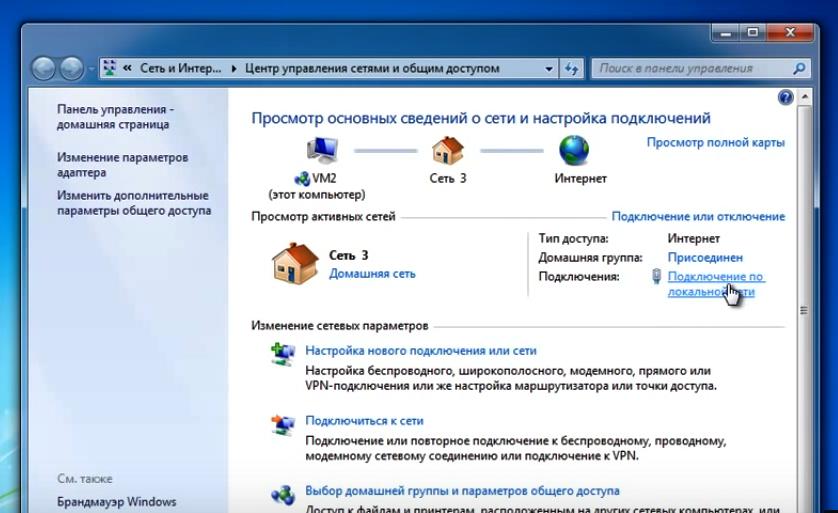
When filtering addresses, the router is configured to receive traffic only from specific MACs. In this way, computers approved by MAC addresses will be able to communicate over the network, even if they have been assigned a new DHCP IP address. Meanwhile, the hacker who captured the network IP address will be blocked because his address will not be included in the approved list and will be filtered out. Many Windows PCs have more than one network adapter (for example, separate adapters for Ethernet and Wi-Fi support) and, therefore, there may be several active IP addresses or MACs.
Get MAC Address
It is usually located on the box or on the registration card for a computer or a separate network card. If the user cannot find him, it is necessary to perform actions depending on the installed bit depth of Windows.
Windows 7 or Vista:
- After clicking the "Start" button, go to the control panel.
- Select the “Networks and Internet” tab and then click on the network control center.
- In the "Status" mode, we determine the connection on the local network and find information about the system.
- How to find out the MAC address of a computer? Scroll down to the interface network card and find it.
WINDOWS NT, 2000 or XP:
- Use the mouse to click the Start button.
- Click "Programs" - "Accessories" - "Command Prompt".
- As soon as the black window appears, enter ipconfig / all (with a space between g and /)
- Find the number to the right of the physical address. This is the MAC of the user computer.
Defining Addresses in Windows 10
Follow these steps to find the address information for the Wi-Fi and Ethernet interfaces of Windows 10:
- Open the Windows Settings app and go to the Network and Internet section.
- Select the connection type for the specific adapter.
- Wi-Fi, Ethernet, and even old dial-up interfaces fall under separate menu items.
- In order to find out what is the MAC address for Wi-Fi interfaces, you need to click on the Wi-Fi menu item.
- Scroll to the bottom of the list of wireless network names.
- Click Advanced Options.
- Then go to the bottom section of the Properties screen, which shows both IP and physical (that is, MAC) addresses.
- For Ethernet interfaces, click the Ethernet tab, and then click “Connected”.
- The Properties section displays IP addresses.
Laptop address id
It is equivalent to the serial number of the network card. Each such address is unique and therefore identifies the network card installed on the laptop. Before you find out the MAC address of the laptop, you need to understand that in combination with the IP address it is used to provide the user with the most secure service. Therefore, you need to know the MAC of the laptop in cases, for example, that it connects to the wireless network, which is necessary for address authentication.
Sometimes you need to know the MAC address of a particular PC in order to block it from communicating with a user computer. You may need to know the Windows MAC address to allow this computer to communicate. Therefore, you first need to determine the address of your PC, and here's how to do it. You can enter ipconfig (Windows) or ifconfig (linux) at the command line, the received information will show the MAC address of the network card.
Important points
When a consumer understands what a MAC address is, he will never confuse it with Apple or Macintosh computers, commonly called Macs. The name "MAC address" does not apply to computers, but only to its physical address, regardless of whether it is a PC or Macintosh. This address should also not be confused with an IP address or email address. The IP address uses only numbers and periods: 123.456.78.9. It may also look like a modem address. However, the modem address descriptions will be called PPP, or “modem”.
When filtering the MAC address of a device is configured, you can specify the types of equipment that are exempted from filtering. By default, all types of equipment defined in RFC 1700 are exempt from filtering.
To filter equipment, you must:
- In DHCP, click on IPv4 and select the "Properties" command.
- In the "Filters" metric, click the "Advanced" tab. In it, check the box for equipment types to free them from filtering or vice versa.
- Click OK to save the changes.
Apple announced that its devices will randomize random MAC addresses on Wi-Fi networks, which has gained widespread interest among users. And this is justified, since such a method is a special protection that does not allow companies to track user actions. Apple became the first large company to openly use them. Windows is now also trying to catch up with the leader, as a result there are already devices running under Windows that successfully randomize MAC addresses.