Many users have encountered the problem of overheating in their computers, and if stationary machines can be equipped with additional cooling, then laptops are deprived of this advantage. After a year or a half after the purchase, they begin to overheat, and the cooling pad does not help. What is the matter? It's simple: it's time to change the thermal interface.
Appointment
Any thermal interface is designed to transfer heat between two objects, it must have low thermal resistance and high thermal conductivity, as well as zero electrical conductivity, low fluidity and the ability to maintain its properties at temperatures close to 100 degrees Celsius. Which is better - thermal grease or thermal pad? The thing is that they have different purposes.
Common species
For quite some time, the only thermal interface was thermal grease, familiar, perhaps, to everyone. This is a viscous composition in the form of a cream (paste) that does not conduct current, and has been used for all computer parts that need cooling: video cards, chipsets and radiators. Over time, other thermal interfaces appeared: thermal pads, hot-melt adhesive, and even liquid metal, which creates a lot of confusion. Each type of thermal interface has its own characteristics, so even the common question of which is better - thermal paste or thermal padding can be solved by the user himself, because they just have different purposes.
Thermal pad
On the Internet, there are other names for this type of thermal interface: thermo-chewing gum, chewing gum, thermal rubber. Their main task is to fill the space over 0.5 mm. Copper plates have appeared on the modern market, which supposedly can replace thermal pads, but this is not so: copper is inelastic and cannot guarantee a uniform fit over the entire surface. In addition, the surface of the chip and the base of the radiator, although polished, still have some irregularities, and in addition to simply filling the gap between the parts, it is necessary to smooth out roughness and small irregularities: this function is performed by paste or thermal padding.
What to choose as an alternative? If it is finally decided to use a copper plate, it must be sanded and adjusted well, so it is better to take a sheet a little thicker than you need when buying. The use of a thin layer of thermal paste on both sides is also necessary to fill microcracks.
Features of thermoset
Sometimes you can come across the statement that the thermoset is used for gluing, bonding two parts, if there are no other methods. This is a mistake, because in such cases they use hot melt adhesive. Thermo-brackets, as a rule, are used for the processor power mosfet, as well as for memory chips on video cards and motherboards.
The south bridge can also be "planted" on it because the temperature of this part increases uniformly, without jumps, and in general is not as high as on the processor, so the question of which is better - thermal grease or thermal spacing is incorrect : the paste will not be able to perform the same functions.
Hot glue
This term refers to a special composition that does not conduct electric current. It has a high thermal conductivity and is used to mount small radiators on the graphics card, processor power subsystem, and so on. Hot-melt adhesive does not dry out for a long time, however, it cannot always provide high-quality fastening, and its thermal conductivity, in comparison with other types of thermal interface, is much lower, which is quite logical, considering that this product has a different purpose. It is recommended to use it only if it is impossible to attach the heatsink sole to the processor by anything else.
Liquid metal
Another type of thermal interface, which, by the way, has an excellent indicator of electrical conductivity, because it consists mainly of metal. Nevertheless, it is very popular among enthusiasts, because the liquid metal has much higher thermal conductivity and thermal resistance than any other thermal interface. Before applying, the thermal cover of the processor and the heatsink base must be degreased, after which liquid metal can be rubbed. The layer should be very thin. It should be rubbed until the fluid composition ceases to be fluid.
This interface is the most effective, but applying and removing it is extremely inconvenient. Before use, make sure that the cooler base is copper or nickel, as the liquid metal reacts with aluminum alloys.
Replacing the thermal interface
When buying a new thermal paste, you should first of all pay attention to its consistency: it should not be either too liquid or too thick, because in the first case there will be no necessary contact, and in the second - it will not be possible to apply the composition with an even thin layer. Computer masters most often use thermal paste MX-4 or KPT-8.
However, the first step is to remove the old staff. If the last shift was made more than a year ago, it is necessary to separate the radiator very carefully, because if the paste or thermal pad is dry, if you handle it inaccurately, you can simply "root out" all the details.
In laptops
Special care should be taken when replacing the thermal interface in laptops, starting from the disassembly stage. The fact is that the processor chip there is not protected by metal and is very sensitive to damage. If the previous thermal paste had an admixture of aluminum shavings, you must avoid getting it on other parts, because this can cause a short circuit.
In no case can you use silicone thermal grease, since it has a very low heat dissipation and, moreover, dries very quickly. Such a paste needs to be changed much more often, otherwise the device may break down due to constant overheating.
Which is better - thermal grease or thermal pad for a laptop? Typically, in compact computers, all parts are tightly fitted to each other, so there is no need to use thermal pads, but before deciding on a choice, you need to check the gaps.
Correct application
When applying thermal paste, you must remember that the composition should lie in a thin even layer, without gaps and bubbles. The amount of paste, according to the advice of computer masters, should be a little more than a match head. Here, no longer means better. The thermal interface should be distributed over the surface with a special spatula, and it should be applied only to the heat-distributing cover of the processor.
Good thermal grease is changed every two to three years, bad thermal grease is changed once a year, but when cleaning the laptop from dust, it still needs to be changed, even if the expected service life has not yet come to an end. In stationary computers, you do not need to remove the radiator during cleaning, so the thermal interface does not suffer, but the masters still say (regardless of whether thermal padding or thermal grease), it is better to make a replacement at the same time.
Change thermal pad
Which is better - thermal grease or thermal pad? For a video card, the answer is clear: there are two options. In order to justify the answer, it is not necessary to contact a computer wizard, just know the gap between the two parts. In the case of a radiator for a video card, this is usually just over 0.5 mm.
To install the thermal padding, you need to cut the desired piece, the size of the chip or slightly larger than it. Then remove the film from the surface of the thermal pad. Roll a piece into a kind of roll or bend and start laying from one of the edges to prevent air from entering (it resembles the process of gluing a protective film to the screen of a phone or tablet). After this, it is necessary to separate the second, ribbed film from the thermal pad. The process is completed, you can install the radiator.
Not knowing the parameters
Many manufacturers say that it is better to use paste or thermal padding from the same companies that they used, but you will not find such a moment as the gap between the heat distribution cover and the radiator in the description of the computer's technical specifications, therefore there is an instruction on how to replace the thermal interface without knowing the thickness.
First, according to the above instructions, you need to install a 0.5 mm thick gasket and attach the radiator, then unscrew and remove it again to check if the thermal pad is pressed. If there is a deformation region, then everything is in order, and you can simply put the radiator back.
If the pressing did not occur, it is necessary to cut another piece of the same size thermal pad and install it in the same way on top of the first one, then reattach the radiator and remove it to check the degree of pressing. Repeat this process until a strain area appears.
If the instructions are followed, then the total thermal conductivity of two or more thermal pads will be no worse than one.
Do it yourself
For a long time, almost every computer store has a wide variety of goods in the public domain. There can be purchased either hot melt adhesive, or thermal padding, or thermal grease. Which is better - buy or do manually? The fact is that a home-made thermal pad can be made from ordinary thermal paste and a medical bandage.
The cost of "chewing gum" is relatively low, given the long service life, but sometimes it happens that there is no opportunity to purchase it. To make it yourself, you will need a medical bandage (the finer the mesh, the better) and thermal grease (preferably two, viscous and liquid). The second option: a plate of copper or aluminum and polishing material for them.
First you need to cut out a suitable piece of bandage with a margin of 3-5 mm. Grease chopped pieces with thermal grease. This should be done carefully so as not to damage the bandage fibers. Such a "grid" gives the thermal paste rigidity, and it does not spread even with strong heating, although heat transfer suffers from the use of the bandage. Before applying new gaskets to parts, grease them with a thin layer of thermal grease to facilitate installation. Then cut off all the excess with scissors and ram with a thin screwdriver.
Instead of bandages, copper or aluminum can be used. To do this, using metal scissors, cut metal plates, polish them well and install in the same way, having previously removed the remnants of old gaskets and lubricated the surface of the chips with a thin layer of thermal paste. User tests show that a copper plate gives a gain of three degrees compared to aluminum, and five degrees compared to bandages. Factory thermal pads lose ten degrees to a correctly installed copper plate, however, it should be remembered that, as a rule, these products are not the best.
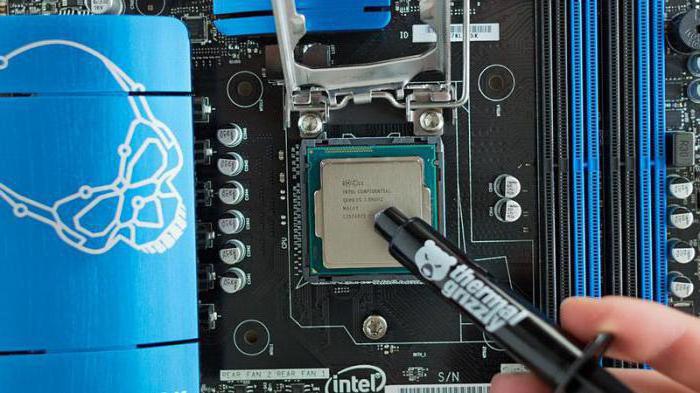
Final choice
Many manufacturers now sin that instead of thermal paste they use thermal cushion on all parts that require a thermal interface. Yes, installation is much simpler in installation, so they can be understood: optimization of production and the like. Which is better - thermal grease or thermal pad? For the processor, the latter is not the best option, especially when it comes to laptops, because the thermal conductivity of the chewing gum is lower than that of the paste, and the distance between the processor and the heatsink sole is very small. Since the thermal pad usually has a thickness of about 0.5 mm, with such strong compression it will deform and lose most of its properties. The maximum allowable compression ratio is 70%.
Having figured out the purpose of each type of thermal interface, you can easily understand whether a paste or thermal pad is needed. What is better to choose depends only on the functionality.