An evacuation plan is a graphic document indicating safe passageways and exits of people in case of fire. Such a document should be in every building, where 10 people or more stay at the same time. This is stated in article 84 of the law "On Fire Safety" No. 69. Regulations in the field of fire safety do not establish specific requirements, who and how should implement this plan. Consequently, you can make a fire escape plan yourself.
Is it necessary to make the plan photoluminescent?
The changes introduced in GOST R 12.4.026-2001 state that the evacuation plan must have external or internal emergency lighting or, if this paragraph cannot be fulfilled, photoluminescent material should be used. If during the evacuation process it is possible to connect emergency lighting, then the evacuation plan can be printed on plain paper of A3 or A2 format.
The absence of emergency illumination of escape routes makes it difficult for staff to move, because the signs indicating the direction of movement to the evacuation exits are not visible. Carrying out a fire evacuation plan with your own hands, you can apply it both on a photoluminescent film and on paper.
Why is it better to do the plan yourself?
All companies providing such a service are conditionally divided into two types. The first type specializes in everything related to fire protection, knows about all the requirements. Using Adobe or Corel Draw extensions in their work , they make a big mistake - when printing, graphic elements do not correspond to the above GOST, which means that the entire document becomes incorrect. When checking with the inspector of State Fire Supervision, questions may arise about such a document. Therefore, it is better to make an evacuation plan in case of fire yourself.
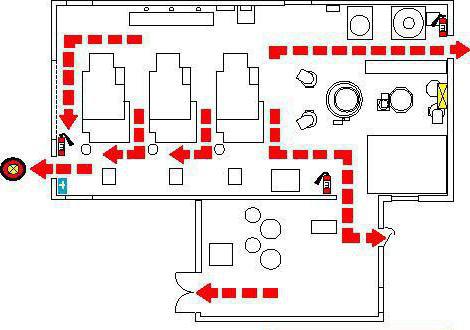
The second type has good printing equipment, but does not have enough skills to complete this task. Hence the excessive load of the plan with signs, the appearance of new and incomprehensible signs. One of the popular mistakes is the introduction of the multi-colored sign "You are here" on the plan. Indeed, not a single document gives exact indications of how this sign should look, but nevertheless it must meet the general requirements: in height of 8-15 mm, in color - black. The maximum that can be changed is the shape of the sign. According to numerous studies, the circle is the most convenient figure. However, designers in the second type of companies miss all these nuances, trying to create a beautiful and colorful layout of the room, without thinking about its purpose.
Program for developing an evacuation plan
How to make a fire escape plan yourself and not make a mistake?
For starters, it is recommended to purchase a specialized program "Evacuation Plan", which has already made all the necessary requirements of the regulatory framework in the field of fire safety. This program is a separate standalone application and does not require the installation of additional extensions and plugins.
The first thing to do is to recreate the layout of the room in the program window. For this, the developers have allocated a separate panel "Building Templates", where there are already finished objects: doors, windows and walls. When working with them, you can notice that the walls are able to independently connect to each other at the joints, and windows and doors take the thickness of the walls. When replanning, movable windows and doors do not "break" the structure, which saves time on the reconstruction of the entire layout.
You can choose absolutely any scale for the construction. Signs are in the same panel "Building Templates".
The program has ready-made elements, for example, "Actions in case of fire." Additionally, it is possible to create 2 more information templates.
To work does not require certain skills and knowledge. Ready-made plans for various rooms are built into the program database, which can be supplemented with signs or rebuilt. This application allows not only to manually create the layout of the premises, but also to load scanned bitmap images, on top of which you can place signs and indicate escape routes.
How to save and print the plan?
After you managed to create an evacuation plan in case of fire yourself, you need to save and print it. It is better to save in DXF format, which will make it possible, if necessary, to edit the finished layout. In addition to this format, the program allows you to save the scheme in the image format JPG, BMP.
There is a plotter, then the document can immediately be sent for printing. Otherwise, it is recommended to start printing in mosaic format on several pages that can be glued together.
The most common mistake
It will be easier to make an evacuation plan in case of fire if you know on what aspects of its development it is necessary to focus attention.
The most common mistake is the excessive use of the sign "Direction of movement during evacuation." GOST 12.2.143-2009 states that the diagram must necessarily have signs indicating the location of fire extinguishers, fire hydrants, telephones and first-aid kits, and escape routes are indicated by a green solid or dashed line. At the same time, in paragraph 6.2.5 of the same document it is said that the direction of movement should be indicated by the usual arrow. Therefore, the use of the sign is not required here.
Knowing this information, you can make a fire escape plan yourself without the help of specialized organizations.